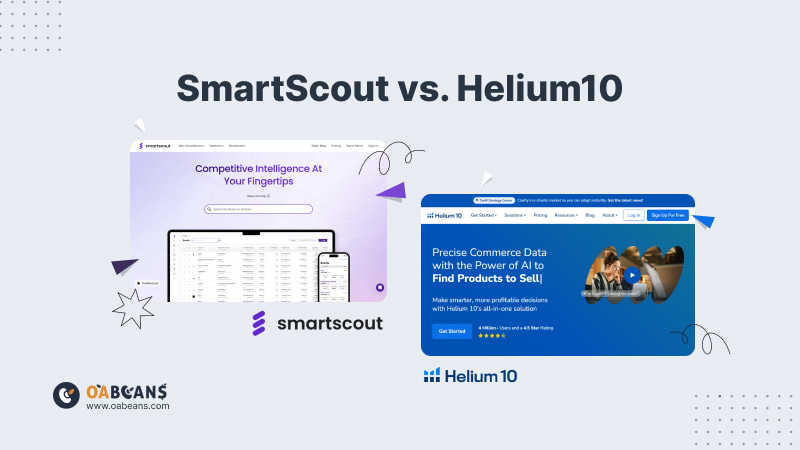Aura vs. BQool
If you sell on Amazon, you already know that pricing can make or break your success. In a marketplace where competition is fierce and prices change by the minute, using a powerful repricer is essential. Two of the top choices sellers often consider are Aura and BQool. But which one is truly the best for your business?
In this article, we’ll break down the key differences between Aura and BQool to help you choose the right tool for boosting your sales and staying ahead of the competition.