It may be possible to use a web browser other than Chrome to do efficient OA purchasing, but I’m not aware of it. When I first started doing online Arbitrage, I hadn’t even downloaded Chrome on my MacBook yet. I was a Safari girl all the way. But now, I use Chrome on a daily basis for my OA purchases, and I get annoyed if I find myself trying to shop efficiently from Safari. It’s just not as easy to do without my favorite Chrome extensions.

1-Keepa – Amazon Price & Sales Rank Tracker
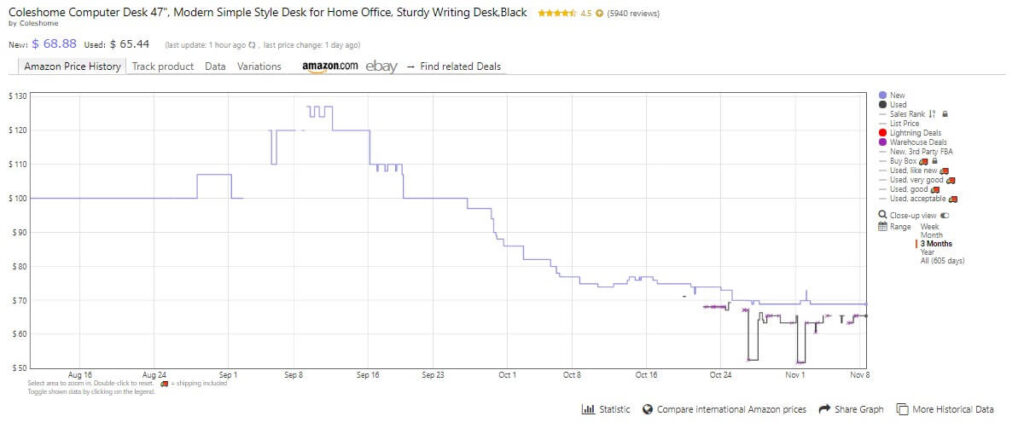
Cost: Free for limited data, or around $16/mo for unlimited data
Hands down, Keepa is my most used Chrome extension. I look at the data from my Keepa extension first thing every time I pull up a potential OA buy. The extension puts the Keepa graphs right on the Amazon product page, below the product title and picture, and lets me see at a glance whether Amazon is in or out of stock on an item, as well as sales rank history and price history for both Amazon as a seller and third-party sellers. I seriously get annoyed now when I pull up a product page on another browser and don’t immediately see my Keepa data. I’m completely spoiled by this extension.
Note: Some Keepa data is available for free, but I highly recommend using the paid subscription version of Keepa to get their full range of data and make the best buying decisions. Get it here.
2-RevSeller
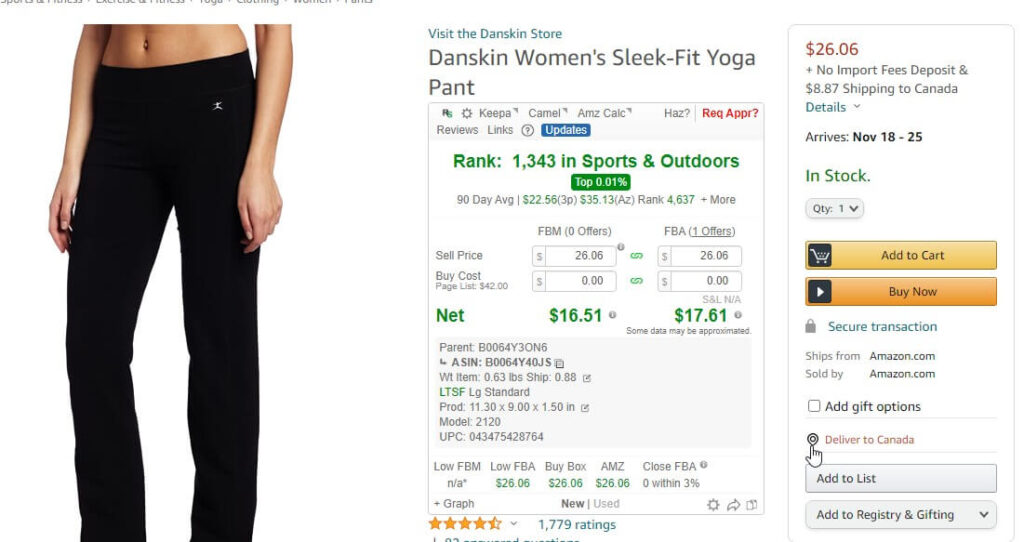
Cost: 30-day free trial. $99.99/year after free trial (see below for coupon code)
RevSeller allows you to see crucial information directly on the Amazon product page. Once you install the RevSeller extension, you will see a box below the Amazon product title. The extension shows you the following information:
- Real-time calculator (similar to what is covered on the FBA Calculator web page)
- Sales rank and percentage (more conveniently located at the top of the product page)
- 90-day averages for price and sales rank
- Number of offers from other sellers
- Variation viewer
- One-click restriction checker
- And more
Basically, Revseller is a time saving tool, helping you find the best possible deals across all platforms. If you need to grow your business and don’t have a lot of free time for manual search, it will definitely come handy.
3-Amazon Assistant
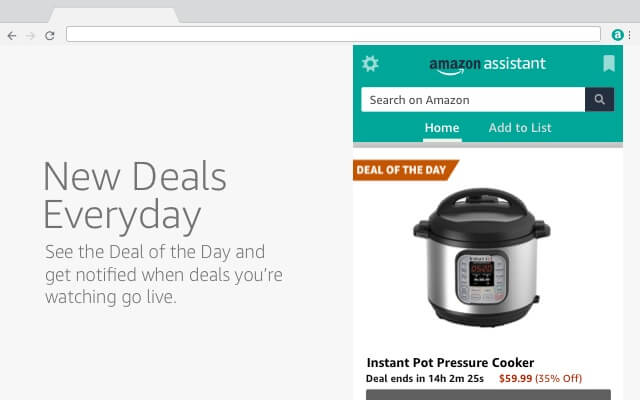
Cost: Free
Another way to save steps opening tabs is by using the Amazon Assistant. When you’re looking at a product on a retail store’s website, click on the Amazon Assistant extension to bring up potential matches for the product on the Amazon website. Easy peasy. (Notice I said potential matches. As always, do your due diligence to make sure items are a true match.) Get it here.
4-Rakuten Cash Back
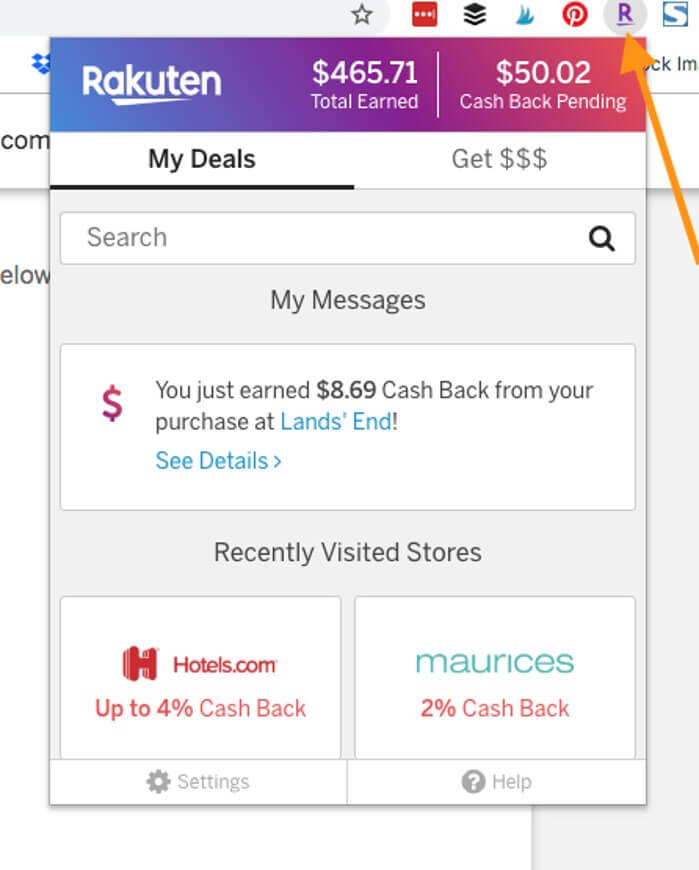
Cost: Free
Cashback for online shopping is one of the huge perks of doing OA. The Rakuten (formerly Ebates) extension makes it super easy to remember to get cashback on your OA purchases. When I first got started doing OA, I tried to be rebellious and just do it without all the extensions. Why, why, why? I always forgot to go through my cashback websites first, and I left money on the table by not getting a percentage back. With the Rakuten extension, when I first start my shopping session on a retail store website, I click the button at the top of the browser to activate my Rakuten account and get cashback without having to navigate to a different website first. So helpful for forgetful old me. Get it here.
5-SwagButton
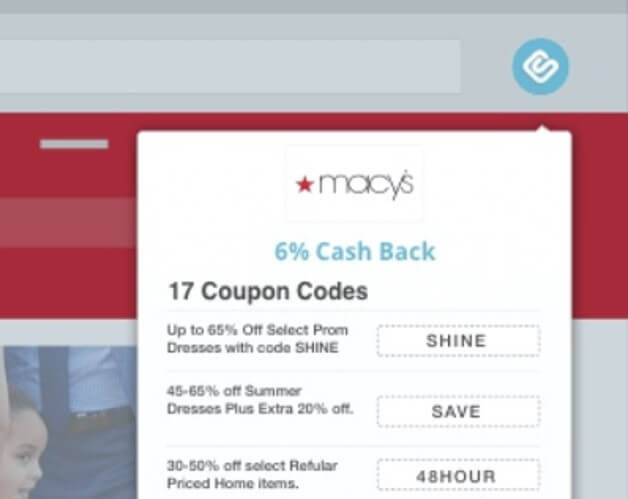
Cost: Free
This one works the same way as the Rakuten extension, but for cashback in the form of Swagbucks. Some retail stores (Walmart and Disney Store, for instance) tend to give a higher percentage back if you go through Swagbucks than if you go through Rakuten for your purchase. The percentages can change from day to day, so check the information that pops up at the top of your browser window before choosing which one to activate for your purchase. Get it here.
6-Honey
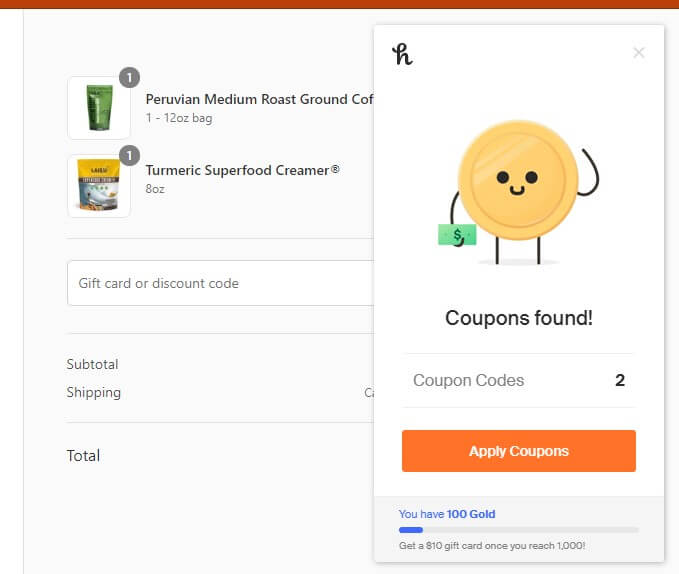
Cost: Free
The Honey extension works by automating the process of applying promotional codes and coupons to your online purchases. You could Google to find those codes and manually input them to see if they’ll apply to your purchase…or you could click the Honey extension before you check out and let Honey do the work for you. I’ve saved tons of money and tons of time by letting Honey search and try codes for me. Honey also provides cashback possibilities, so look into Honey when picking your best cashback option. Get it here.
7-HowMany
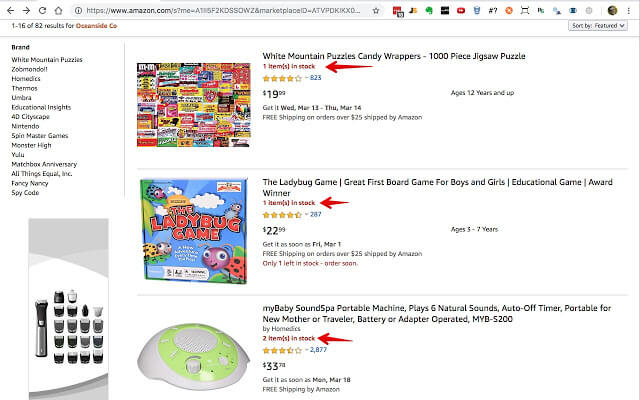
Cost: Free for 5 scans per day, or $14.95/month
When it comes to researching your competition’s stock levels, the HowMany extension does just what it says — shows you how many units each seller has in stock of an inventory item. When you can see that your potential competition has only a few items in stock versus knowing that they have hundreds in stock, you know if you want to compete with them and how deep you want to go yourself on an inventory purchase. HowMany also works on Amazon stock levels and tells you actual stock levels even if the seller has purchase quantity limits. Get it here.
8-PriceBlink
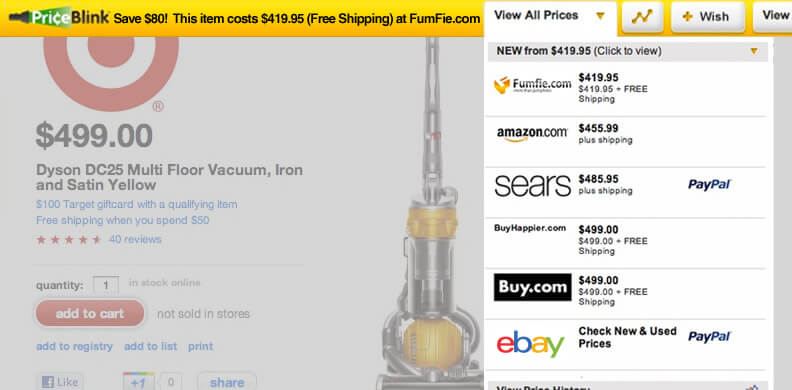
Cost: Free
Whether you’re on an Amazon product page or a retail store website, PriceBlink will attempt to find a better price on the item you’re looking at. It’s a good practice to always glance at PriceBlink and see if you could be making your OA purchase for less money at another website. Again, check to make sure the items that PriceBlink finds on another site are an exact match to what is selling on Amazon. Get it here.
9-Tactical Arbitrage
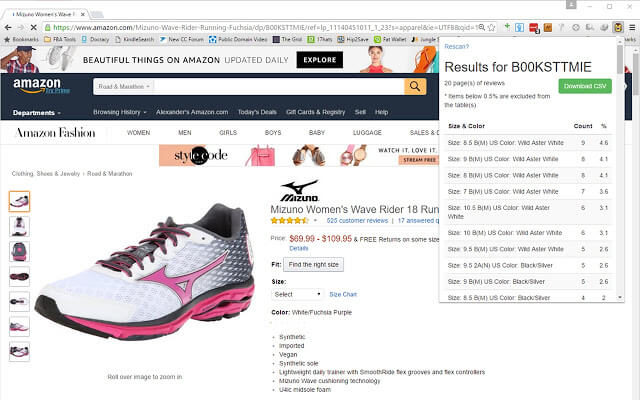
Cost: $40 to $90/mo depending on package
Tactical Arbitrage is a paid Chrome extension that allows you to scan a retail store website and find potential OA deals to resell on Amazon. If you’re just getting started, by all means, learn the ropes of OA with the free extensions and build up enough sales to justify paying for a monthly subscription to an extension like Tactical Arbitrage. But once you’re ready to start spending more of your sourcing budget per month on OA, you might find that a scanning extension like Tactical Arbitrage is indispensable. I know it has saved us hours of my valuable time clicking and comparing products on Amazon and retail websites. Get it here.
Read Tactical Arbitrage Reviews for a detailed, comprehensive analysis of the platform.
10-Checkpermission
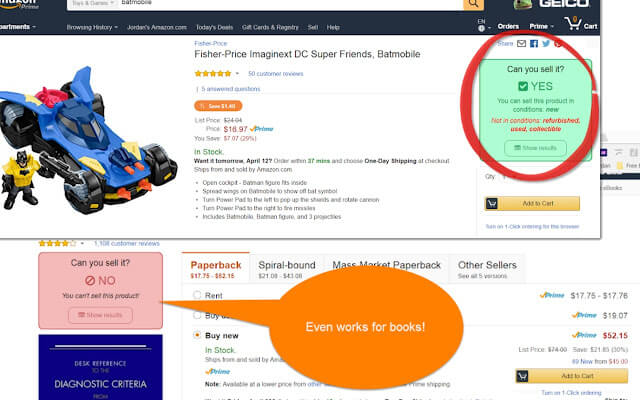
Cost: $6.58/month
CheckPermission is a simple extension that can save you tons of time and prevent costly mistakes.
When you’re doing Retail Arbitrage and need to check restrictions, it’s easy enough to just check on the Amazon Seller App. You’re probably already checking your profit and fees there anyway, right?
But with Online Arbitrage, I find that I’m more likely to forget to check for brand and category restrictions while sourcing. And the last thing you want to do with online sourcing is ordering a ton of inventory….that you can’t even sell on Amazon!
CheckPermission is a Chrome extension that loads on Amazon product detail pages. It links to your Amazon Seller account and shows your restriction status with a simple Red or Green Box. This really streamlines your workflow and saves the step of copying/pasting the ASIN into “Add a Product” in Seller Central.
CheckPermission even lets you know if something is Hazmat restricted. Get it here.
We tend to talk about Keepa and CamelCamelCamel together, so it makes sense that we’d mention both extensions. CamelCamelCamel Reviews article helps you understand this tool completly.
11-The Camelizer
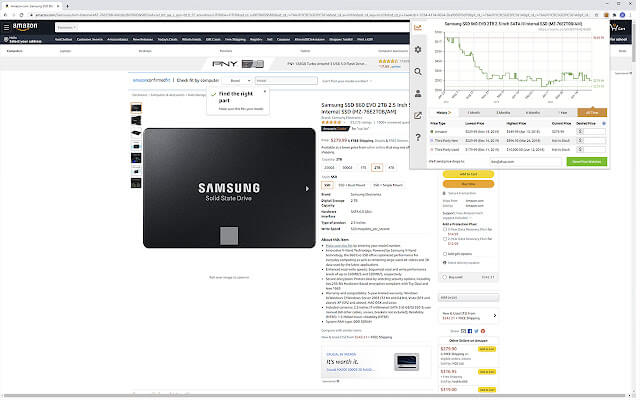
Cost: free
The Camelizer is free to use, but it does not show rank history.
When looking at a product on the Amazon listing page, you’d click on The Camelizer extension and get a quick overview of price history for Amazon and third-party sellers. Get it here.
You can click through to the full CamelCamelCamel site to view more information.
12- Seller Assistant App
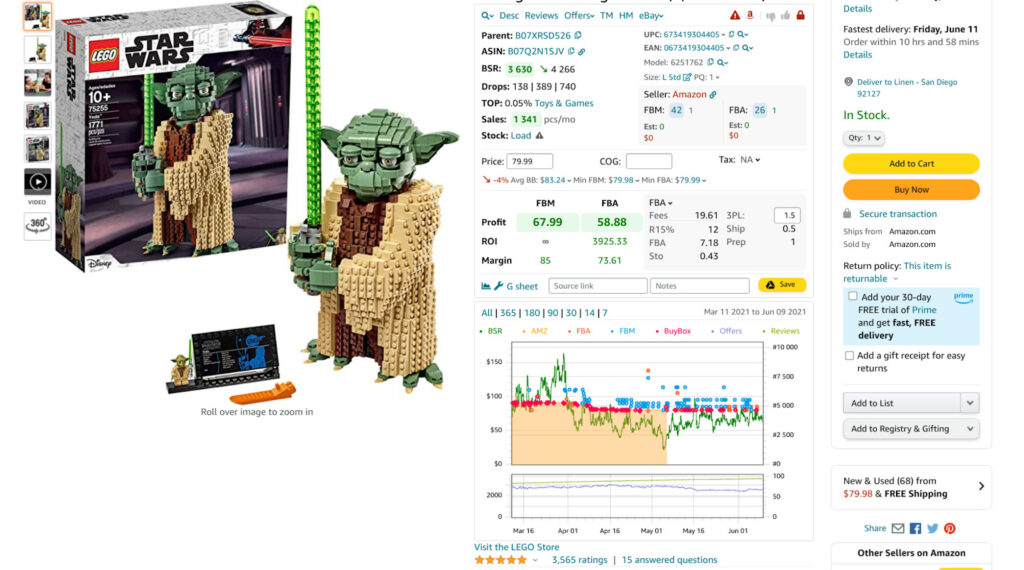
Seller Assistant App is a popular Chrome Extension used by Amazon sellers for product analytics. This advanced online arbitrage tool combines Amazon FBA Calculator, IP Alerts, Quick View, and Stock Checker. Such a combo equips sellers with powerful data-driven product insights and gives merchants the advantage to discover truly profitable goods to resell.
Free limited plan available. The paid plan is $15/month or $100/year.
Free Trial Length: 14 days
Below you can see some useful features of Seller Assistant App.
On-page FBA & FBM calculator
Sales and Profit Estimation
Keepa Graph and Historical Data
Data Export to Google Sheets
Stock Checker
Product restrictions
IP Alert
Click here to get more information about features of Seller Assistant App.
13- Cleer Pro
Cleer pro is a free extension for Chrome that gives you the essential data quicker. To vest on an item, you need to know the product’s price history, sale performance, etc. it works for Amazon and eBay.
14- Invisible Hand
It is another valuable and free Chrome extension that can find better deals. When you want to buy an item, if another website sells the same thing cheaper, Invisible Hand informs you with a notification. It works with google too.
15- Revroi
Revroi increases your ROI and productivity by finding cashback, discount gift cards, and credit card points. Download this Chrome extension to save your money.
16- Retail Me Not
This company offers coupon codes and cashback. It has a website as well as a Chrome extension. When you check an item to buy it, the Retail Me Not extension finds the promo codes to help you in your time and money.
Final thoughts
With all of these online arbitrage tools, where do you even begin? Concentrate on adding just one tool at a time while you grow your business. Practice using it well before adding another. If you can only choose one online arbitrage chrome extension now, I would recommend RevSeller. This extension will help you calculate the profit, check the sales rank, and see the price history chart to make a lower risk purchase.
Also, if you’re one of OABeans‘ subscribers, you should know that alongside our own developed software, we use some of these extensions (such as Keepa for checking the price history chart) to choose our daily leads. So you don’t need to work with most of them and can rely on us.









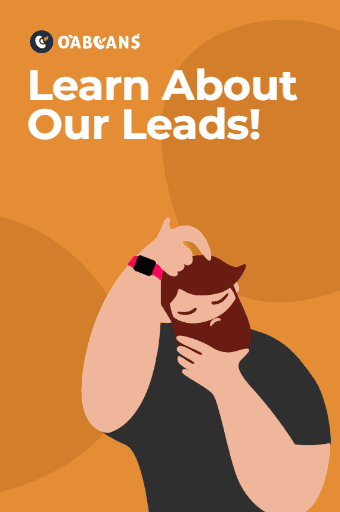






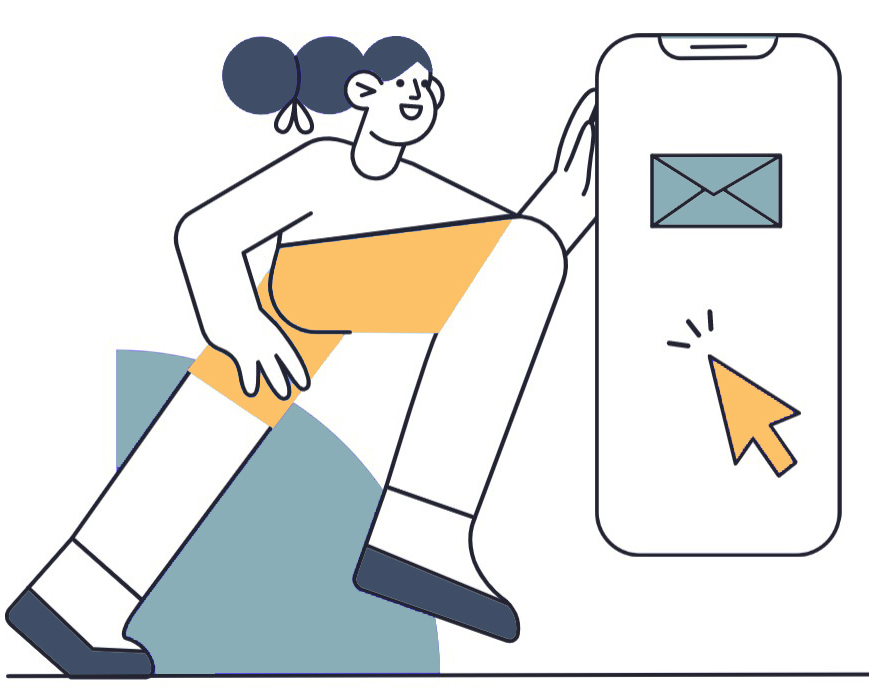



60 responses to “Useful Chrome Extensions for Online Arbitrage”
Thanks!
I agree RevSeller is great. Some other tools like keepa and camel are included in it.
Thanks for your comment.
Please tell me that youre heading to keep this up! Its so great and so important. I cant wait to read more from you. I just really feel like you know so considerably and know how to make people listen to what youve to say. This weblog is just also cool to become missed. Terrific stuff, actually. Please, PLEASE keep it up!
Thanks for your energetic comment. We will never stop it 😉
MegaCool Blog indeed!… if anyone else has anything it would be much appreciated. Just wanted to say thanks and keep doing what you’re doing! Great website Enjoy!
Hi Socjologia Tematy
Thanks for your comment 🖐
I was very pleased to find this website.I wanted to thank you for this great read!! I definitely enjoying every little bit of it and I have you super bookmarked to check out new stuff you post.
Thanks sir
I was researching on the web for some info since yesterday night and I ultimately found what I was looking for! This is a great blog.
Thanks for reading this article Alex
I was just looking for this information for quite a while. Almost one and a half hours of continuous surfing, luckily I saw that in your blog. I dont understand why Bing never display this sort of good websites in the first page. Usually the top web sites are full of junks. Perhaps it is time to use other search engine.
We recommend you Google ☺️
I do agree with all of the ideas you’ve offered for
your post. They’re very convincing and will definitely work.
Nonetheless, the posts are very quick for starters. Could you please extend them a little from
next time? Thanks for the post.
Your Welcome Jose
Admiring the hard work you put into your blog and in depth information you offer.
It’s nice to come across a blog every once in a while that isn’t the same out of date rehashed material.
Excellent read! I’ve saved your site and I’m including your
RSS feeds to my Google account.
I hope our articles were useful to you.
Thank you for your kind message Thomas
I wanted to ask if theirs a chrome extension for walmart seller. Such as keepa, check permission, and fulfillment fee calculator.
The post is very appealing, you made some valid points and the matter is on point. I have made a decision to add your site to my bookmarks so I can go back to it at another time.
Thanks for your comment Mr. Robots
Hi, I do believe this is a great blog. I stumbledupon it 😉
I am going to revisit yet again since i have bookmarked it.
Money and freedom is the best way to change, may you be
rich and continue to guide others.
Hi Miranda
Thanks for your comment.
Hi, always i used to check weblog posts here early in the break of
day, for the reason that i love to find out more and more.
Thanks for your comment, Christiane
Hello.This post was really fascinating, particularly since I was looking for thoughts on this subject last couple of days.
😍 Thanks for your comment, sir.
Hello! Quick question that’s totally off topic.
Do you know how to make your site mobile friendly?
My blog looks weird when browsing from my apple iphone. I’m trying to find a template or plugin that
might be able to correct this issue. If you have any suggestions,
please share. Thanks!
No
If you wish for to improve your familiarity just keep visiting this site and be updated with the most up-to-date
news update posted here.
OK. Thanks for your comment.
यह एक अच्छी कहानी थी।
Thanks for your comment Ms Aadrika 😊.
Write more, thats all I have to say. Literally, it seems as though you relied on the video to make your point.
You clearly know what youre talking about, why throw away your intelligence on just posting videos
to your site when you could be giving us something informative to read?
Hi Kristy.
Most of our post types are articles and we will try to write more than this for our users. Thanks for your comment to us.
We absolutely love your blog and find a lot of your post’s to
be precisely what I’m looking for. Would you offer guest writers to write content in your case?
I wouldn’t mind creating a post or elaborating on many of the subjects you write
about here. Again, awesome web log!
Hi Carlota. If you wanna share any posts with us, please send the article file to [email protected].
This paragraph presents clear idea designed for the new users
of blogging, that actually how to do blogging.
Thanks for your comment.
Just got done looking for this topic in the major article directories and was extremely disappointed by the lack of relevant information. Then a friend pointed out your blog to me and I must say I am absolutely blown away by the level of understanding you demonstrated on the subject.
We’re so pleased to hear from you, Alexis
good job OABeans
Are they free?
Can I use them at retail arbitrage too? or they are specially for online arbitrage?
great work 👍
thanks for this good blog post oabeans
I use Price Blink for finding products at lower price 👌
We’re so pleased to hear from you Urlando.
I think Rakuten and Honey are the best free extensions.
Thanks for your comment sir.
👌good
please publish more article thanks
All extensions are good
please add more extensions to the list.
👍👌
very interesting articel
All extensions were good.
been using Tactical Arbitrage since 2015, it’s one of the best tools in today’s market.
Absolutely love camelcamelcamel! I’ve used CamelCamelCamel multiple times for items ranging from £25 to £200, and I’ve always had an accurate and positive experience.
Rakuten is a great platform that connects sellers and buyers efficiently. The feedback feature is a great addition, reducing potential issues. Payment is smooth (I prefer PayPal), and the whole experience has been seamless. Thanks for this awesome platform!
Thanks for offering the best price on the 16 Pro Max! Also, Rakuten is the best when it comes to paying in installments, making it much easier for those who can’t pay all at once.
had a great experience using Rakuten France. Delivery was quick, on time, and the entire buying process was smooth and easy.