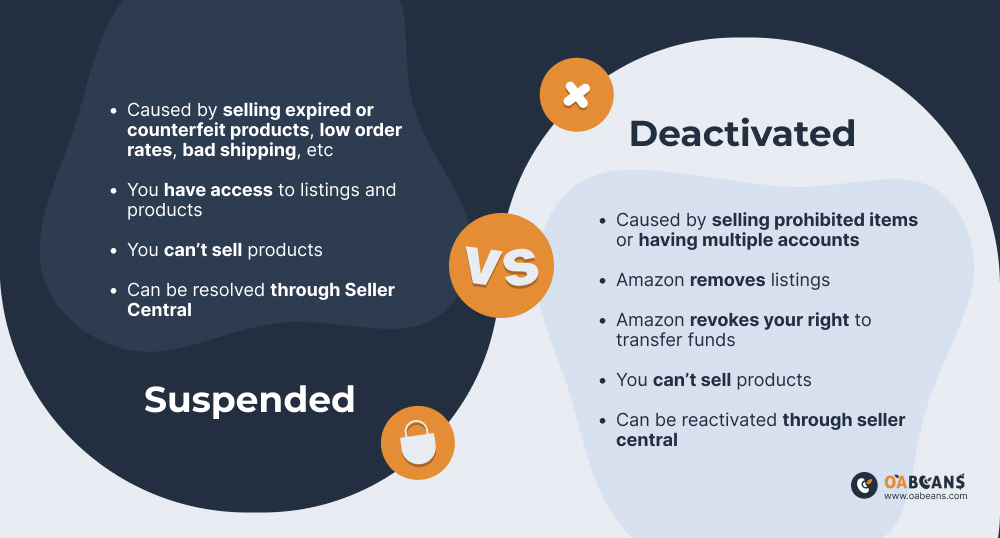
Amazon Seller Account Suspension
Before we talk about Amazon Account Deactivated vs Suspended, we should first know what exactly suspension is. When you sell something on Amazon, your account could get suspended for a number of reasons, many of which aren’t that scary. Usually, accounts won’t get suspended with a minor first offense (so you must read all terms of use).

To keep customers as happy as possible, Amazon can be pretty strict when it comes to account and sales standards. So, when one of your products is suspicious or causes health problems, bad feedbacks start piling up, your order rate falls dramatically, or you somehow don’t live up to Amazon’s standards, you might get suspended and suddenly can’t sell anymore. The good news is you CAN appeal to Amazon and get your account back. So, if you got the infamous ” Amazon Account Suspended” email, don’t panic just yet. There are ways to solve this problem.
Why Seller Accounts get Suspended?
As we said before, there are several reasons your seller account can get suspended. Here are some main reasons for this issue:
- Your account has the same name as other business accounts
- Your products don’t follow the terms you agreed to
- One of your products was reported as inauthentic
- You’re getting negative performance reviews
- You have posted restricted content or images on your page
- You sold a used product as new
- Your products were expired
- Your products were restricted
- You had a low order rate
- Your shipment was late or troublesome
- You don’t respond to buyers or respond late
- You are operating multiple accounts
How to Avoid Getting Your Seller Account Suspended?
First, you should pay close attention to what you read in terms of use. Most of the time, we read and accept these without knowing what we agree to. Each region might have different rules and terms. If you break any of these rules, suspension awaits you. Here are some suggestions for you to avoid getting suspended:

- Know what you are doing: Knowing Amazon rules and policies are excellent, but not enough. Amazon constantly updates its guidelines and informs you by email. So, paying attention to any email the platform sends you is essential.
- Talk to professionals: As a new seller on Amazon, seeking advice from experienced users helps you a lot. Many account suspensions on Amazon happen due to users’ ignorance. People who have sold before know what you should and shouldn’t do.
- Watch for warnings: When something happens and Amazon suspends your account, you usually get warnings beforehand. So keep an eye on your email and communicate with the emails. Keep the conversation respectful and professional.
- Manage your products: Many account suspensions happen due to low-quality sales. So, you probably won’t get suspended if you sell better products and get better reviews.
How to reinstate a suspended seller account?
A suspended account, by itself, could be very stressful, but reading about the problem and making a solid plan, helps you a lot. If you have received the dreadful suspension account, follow these steps:
- Get familiar with the situation: your first step should be to understand why this happened. This is also very important because it determines your next steps. The reason for suspension should be in the email, but if you can’t find it, you can contact support or get the help of a professional.
- Check your product information: After reading the notice from Amazon, you have to know what was wrong with your seller account. Thoroughly review your listings, products, and customer reviews. Find these in the “Customer metrics” section.
- Create a solid plan: After reviewing everything, it’s time to send Amazon a suspension appeal letter. It’s a good idea to write your plan step by step. Gather the data you need to convince amazon and explain how you will fix the issue. This letter needs a respectful but firm introduction, a brief list of reasons your account was suspended (So Amazon gets that you know the situation), a description of actions you have done since being suspended, and the ones you plan to do in the future, and a pleasant and friendly ending. In this step, you might need the help of a professional team to guide you.
- Send your POA: Once you have formulated your POA (Plan Of Action), you should submit it. Go to seller central and click “Performance notifications” from the “Performance” dropdown menu.
- Now open the email Amazon sent you and click on appeal. You will be presented with multiple options for appeal decisions. Pick what you think is best.
- Type in the POA and provide contact information. Amazon and the authorities will contact you for further details.
- Submit your appeal. It will be reviewed by Amazon seller performance.
- Wait patiently. This can take a while (sometimes even weeks). Amazon WILL hear out your request and help you get back into sales.
Amazon Seller Account Deactivation
Another issue that some Amazon sellers face is deactivation. In deactivation, your account is revoked from you, and you will lose all your seller privileges. The good news is there are ways you can appeal to Amazon and get back into the account.
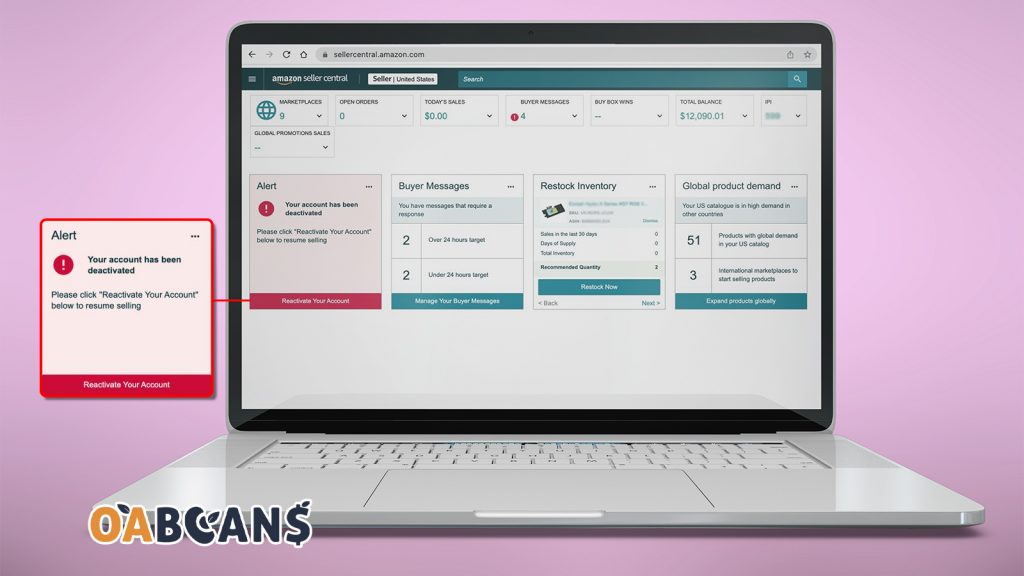
Why Amazon Seller Accounts get Deactivated?
When discussing an Amazon Account Deactivated vs Suspended, one should know when the account gets deactivated. Amazon keeps its community very safe and has zero tolerance for violations. Account deactivation may happen for these reasons:
- Selling prohibited items: many products are not permitted on Amazon. Things like drugs, alcohol, surveillance equipment, animals, and…
- Having multiple accounts: as a person, you can only have one seller account on Amazon.
- Selling counterfeit items: Amazon requires all products to be authentic. If you’re selling unauthentic ones, you will probably get deactivated.
Read More: 7 Brutal Mistakes That Arbitragers Need to Avoid
How to Resolve the Deactivation of Amazon Seller Account?
First of all, don’t rush into writing an appeal letter. Just like in the case of suspension, you need to gather information and know exactly why this has happened. After you collect the required information, follow these steps:
- Go to Amazon Seller Central, and then Performance. Now click Account Health.
- Now click Reactivate your account.
- Follow the instructions on the page. You should also include your documents and action plan for solving the issues.
- Click Submit to send your completed appeal to Amazon.
- Now wait for Amazon’s response.
What is the Difference Between Suspended & Deactivated Accounts?
while pretty similar, there are key differences between deactivated and suspended accounts on Amazon. Here is the complete list:
- Account Access: you can access your suspended account, but not fully. The Seller Central is still there, the notifications can be viewed and appeal submission is possible. Yet you can’t sell. In Deactivation, account access is fully revoked, and sellers cannot log in to their Seller Central account.
- The reason why: Amazon suspension happens mostly due to policy violations (things like selling counterfeit items or receiving a high number of negative reviews). It’s done as a warning and an opportunity to resolve the issues. On the other hand, deactivation is for more severe faults, such as fraudulent activities, or if issues remain unresolved after suspension.
- The Notification: in the case of suspension, the seller receives a detailed email explaining the reason for suspension, along with instructions on how to appeal. However, Deactivation notices are more definitive, telling the seller that the account is no longer active. Since it’s more permanent in nature, It may include information on remaining funds and the process for their disbursement.
- Appealing: suspended accounts can be appealed. You just have to submit a plan of action to Amazon, addressing the reasons for planning steps to prevent future issues. Yet deactivated accounts, usually have no appeal options or very limited ones. The appeal process in deactivation is complicated and often requires proving significant changes or resolving serious concerns.
- Listing Status: In suspension, Listings are removed from the marketplace temporarily. once the suspension is lifted and the issues are resolved, the seller gets their listing back. When an Amazon account is deactivated, listings are permanently removed, and the account cannot be used to sell on Amazon unless reactivation is granted, which is rare.
Final Thoughts
The modern market belongs to creative sellers, but this doesn’t mean you should ignore the rules. A professional seller on Amazon is a seller who knows precisely what to do and what NOT to do. So, to avoid suspension or deactivation, your primary action should be reading and following the terms of use. Walking a mile in your customer’s shoes is essential before underestimating their reviews. Try to understand their needs and help them have a pleasant shopping experience. Not only does this cause them to come back to you for more, but it will decrease the rate of negative reviews. We Hope this article came in handy. Thanks for reading.
How Long Do Amazon Account Suspensions Last?
Amazon suspends your account for 17 days. You have to send your appeal within these days. If you don’t, the account might get suspended for good. You get 3 chances to appeal and wait for the response (which can take up to a few weeks).
After sending the appeal, it’s important to wait for Amazon’s response. Amazon seller central will eventually follow up on your request. But it might take a few days or even weeks. Sometimes Amazon will need further information.
FAQ
Can I still appeal if my Amazon account is deactivated without prior warning?
Yes, even without warning, Amazon allows you to submit a detailed Plan of Action outlining root causes, corrective measures, and prevention.
Is there a difference between ASIN-level suspension and account-level suspension?
Yes, ASIN suspensions only affect one product listing, while account-level suspension impacts your entire selling privileges.
What happens to my FBA inventory when my Amazon account is deactivated?
Your FBA inventory remains in Amazon’s warehouses, but you can only request removal or disposal unless your account is reinstated.
Can I open a new Amazon account if my original one was deactivated?
No, creating a new account without resolving the previous one violates Amazon’s terms and often results in immediate linkage and closure.
Do I lose my funds permanently after account deactivation?
Not necessarily—Amazon may hold funds for up to 90 days, and release is subject to account status and A-to-Z claims resolution.
Is there a phone number I can call for Amazon seller suspensions?
Amazon does not provide direct suspension support via phone; all appeals and communications must go through Seller Central or email.
Can IP complaints lead to account suspension or deactivation?
Yes, unresolved intellectual property complaints can result in account suspensions if Amazon deems the issue serious or repetitive.
Will removing listings fix a deactivation issue?
No, simply deleting listings does not resolve underlying policy violations; you must still submit a valid appeal with supporting documentation.
How long does it take to get reinstated after submitting a Plan of Action?
If your Plan of Action is accepted, reinstatement can happen within 24–72 hours, but complex cases may take longer to review.
Can I hire a third party to help reinstate my suspended Amazon account?
Yes, many professionals specialize in Amazon appeals, but make sure they follow Amazon’s TOS and don’t use templated or black-hat methods.


















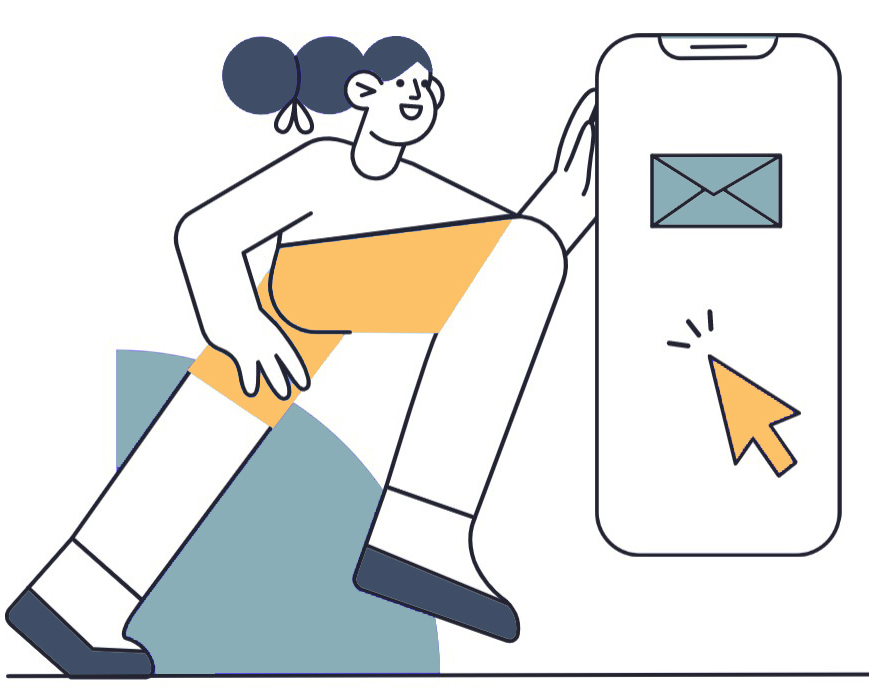



11 replies on “Amazon Seller Account Suspended vs. Deactivated”
I’ve applied some of the tactics I’ve learned here with great success!
I love that I can easily find products made in the USA on Amazon Marketplace.
By using Amazon FBA, you can offer a wider range of products to your customers without worrying about the logistics of fulfilling orders.
Your website is a goldmine for resellers like me. Thanks for sharing your expertise!
By using Amazon FBA, you can expand your product offerings without worrying about the logistics of fulfillment and shipping.
Amazon FBA can help you improve your cash flow and reduce your carrying costs by outsourcing your inventory management to Amazon.
The global reach of Amazon FBA is unparalleled. It allows me to sell my products to customers around the world, expanding my market and increasing my sales potential.
The global reach of Amazon allows me to sell products internationally. It opens up new markets and expands my customer base beyond borders.
Amazon FBA offers a seamless and user-friendly interface, making it easy for sellers to manage their inventory, monitor sales, and track shipments.
By leveraging Amazon’s extensive customer base and global reach, online arbitrage opens up endless opportunities to sell products to customers around the world.
The comprehensive seller central dashboard provided by Amazon allows retail arbitrage sellers to monitor their inventory, track sales, and manage their business operations effectively.