What kind of Amazon business is required for sellerboard software?
It doesn’t matter if you are using FBA (fulfilled by Amazon), FBM (fulfilled by merchant), or programs like Prime by Seller, dropshipping, or even online arbitrage. There are no limits to using Sellerboard as an analytical service for your business.
There are many different indicators like gross and net profit, ad costs, margin, ROI, etc. Besides, you have to deal with different kinds of fees and payouts, which may vary from country to country. In Sellerboard, all the indicators you need for analyzing your selling activity.
Sellerboard general Review: Is it really helpful?
If you sell one or two product types once or twice a day, you can calculate your margins and costs by yourself. But it gets harder when there are lots of products and sales to track.
The easiest way to increase your cost-effectiveness and not waste your precious time is to use Sellerboard. Let the program do this boring, but still necessary job while you’ll be focused on other more important things like planning and forecasting the activities for your business.
Among tools in Sellerboard, we may find inventory management, follow-up mail campaigns, PPC optimizers, LTV features, listing change alerts, reimbursements for lost or damaged stock, and other FBA errors.
Want your buyers to leave a review about things they’ve bought from your store? Try the so-called “autoresponder“ feature that sends emails to customers after they’ve purchased something on Amazon asking them to give a review about the obtained products.

One additional point is that the KPIs can be loaded as text or spreadsheets, which can be useful for comparing data and results. It can also be used on mobile phones.
A short overview of Sellerboard features and tools
Interactive Live Dashboard
This highly informative dashboard provides you with all the most important data like Amazon fees (e.g., FBA fee, commissions), PPC ad spend, costs of returns and refunds, promotion costs, and your fixed costs (e.g., Virtual Assistant, Prep Center). You can also view by time period (today, yesterday, or this month) and by-product.
Demo version
Maybe you are just preparing to enter the Amazon world and gather information about the helpful software, or you are a professional seller – it doesn’t matter. For a better understanding of how Sellerboard works, you don’t need to have a registered account or actually be an Amazon seller. First, you can simply access the “Demo” version mode to try Sellerboard, get used to it, and determine if it is the right Amazon seller analytics service.
Free trial period up to 2 months
Using this link, you can get a 2-month free trial instead of one month. Unlike the demo version, you integrate Sellerboard with your real Amazon account in the free trial. So, sellerboard analyses and manages your personal data instead of artificial figures and information. A bonus in plus: this offer will never expire and is available daily.
Compatible with Multiple Devices
One of the main differences between Sellerboard and other similar services is that Sellerboard is convenient for users of all kinds of devices. Whether you are a laptop, mobile, or tablet user, you can track your online business on the go.
FBA error tracking
It can track FBA errors. Using sellerboard means you don’t have to rely on Amazon to provide the compensation and refunds it is entitled to. Sellers can keep track of up-to-date information in real-time and even claim refunds that Amazon may have missed. Amazon has a good track record, but FBA errors are possible. Better to be aware and safe than sorry.
PPC Optimization and Bid Automation
The PPC dashboard on Sellerboard tracks your PPC campaigns’ profitability and helps optimize it for more profit, sales and better ACOS by automation of bids and keywords. Sellerboard calculates break-even ACOS and bid recommendations based on your profit. And this is a great feature for optimizing your ad campaigns!
Customer Lifetime Value Dashboard
Have you ever asked yourself how much money you make per customer in their lifetime? The answer’s in this new sellerboard feature. Customer Lifetime Value (LTV) calculation is based on consecutive orders. When a customer returns and buys more than once, your net income increases compared to the first order.
In common sense, LTV is the value a customer brings to your business through the entire lifetime cycle of their relationship.
Understanding your customers’ LTV helps you better forecast and plan your Customer Acquisition Costs. You can afford higher marketing costs per item than the first sale margin.
You can use this extra money on advertisements, promotions, gifts, and more, which means expanding and growing your Amazon business.
Follow-up email campaign
It can run all-digital follow-up email campaigns. So the user has to do nothing, but only specify the needed parameters. This level of automation frees the seller’s time and eliminates some routine work for better decision-making processes and focusing on important things in Amazon’s business.
AutoResponder
Another thing that tends to be routine is replying to customer’s messages. With AutoResponder, sellers can send Automated Messages to buyers to get feedback and reviews. As a result – happy customers and minus one stress for the seller.
Accessibility and sellers friendly design
A very important thing for those who appreciate their time and invested efforts. Anyone, even a beginner, can use Sellerboard. No matter if you have just started your way in Amazon or you have started years ago. The business grows faster and you can track it in real-time and by real indicators and figures. There is also no limit to the business size, be it a small or a huge one with millions in revenue; it is easy to understand and accessible for each category of sellers.
Thousands of happy Amazon sellers have been using Sellerboard for years. And if you’re not among them, you can start right now! All you have to do is choose the service package according to your needs. What can be better than such a service that fits our designed criteria and is pocket friendly?
World Wide market
Every business reaches its limits one day and tends to integrate and expand into other markets instead of continuing to stagnate and get stuck in one place.
So, a list of the main markets sellerboard can help you enter to markets that include places such as the United States of America, Germany, United Kingdom, Canada, France, Italy and Mexico. It has an international wide range of coverage.

Tracking Trends
This feature in Sellerboard was developed especially for tracking all necessary KPIs and preventing the seller from negative trends. Such KPIs are, for example, BSR, sales, returns, and profit. If one of these indicators has a negative tendency, the seller will find it out in a timely manner and will be ready to take action (e.g., decrease price, check the quality, run ads, etc).
You can select KPIs (such as return rates) and timeframes and see a spreadsheet showing your products’ monthly performance (including KPI value and percentage change from last month).
Sorting the table will immediately show you all your problematic SKUs (e.g., where BSR dropped in the last month compared to the previous month).
AI hidden costs tracking
Sellerboard is an expert at accounting for up to seventy (70) hidden Amazon commissions and all expenses and discloses it all to the seller in easy-to-understand and well-presented data.
It helps sellers understand the intricacies of their business relationship with Amazon and how they work. This allows sellers to receive data about each product, variation, and price at any time and for any period (day, week, or month).
This is extremely useful in keeping production and selling costs to a minimum to maximize profits. It also helps sellers maintain a good relationship with Amazon, making it even more transparent to the seller.
Cashflow tool
This sellerboard tool allows you to manage your cash flow. By clicking the “add” button, you can indicate your additional investment in the business, the amount paid for the goods, and dividends and VAT. Amazon payouts and Expenses are filled automatically.
24/7 customer care service
The customer care service is available 24/7 through the live chat box that appears in the bottom of the right corner. Replies are coming as soon as possible. Their team really takes care of the customers and does their best to satisfy everyone’s requests.
To summarize:
Regarding complex services or advertising tools, sellerboard may have fierce competition, but it is the best Analytics service for Amazon sellers. It offers value-for-money tools, extremely attentive customer service interaction, and an easy-to-understand and user-friendly data arrangement.









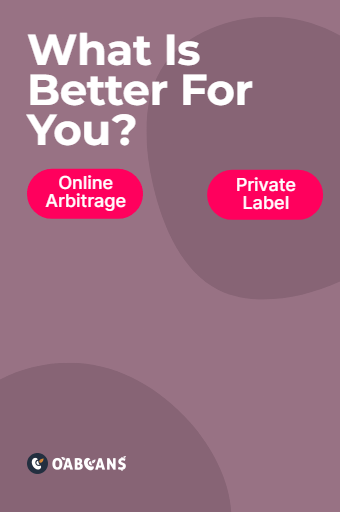






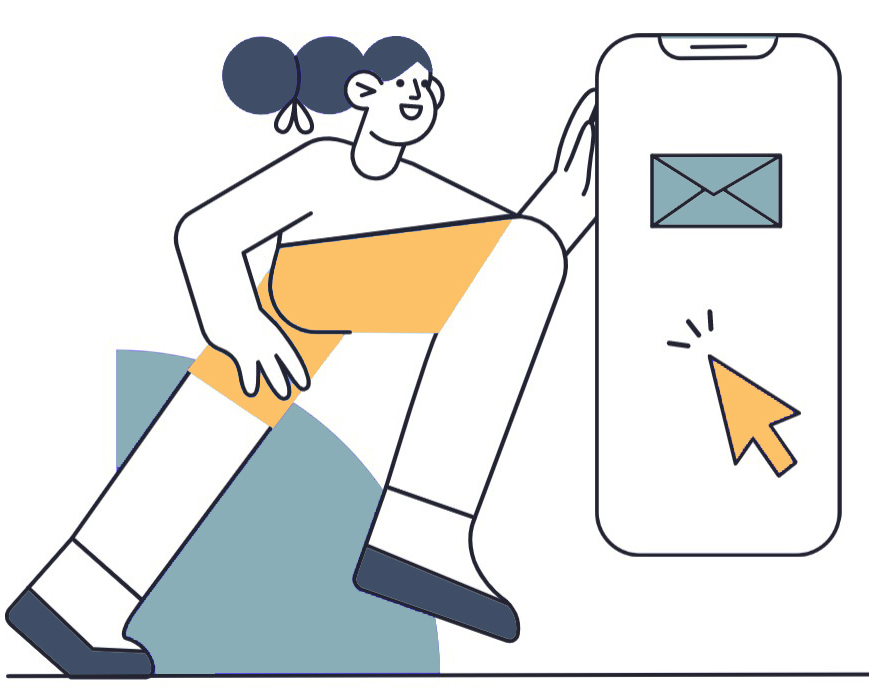



17 responses to “Sellerboard Review 2025”
Seller Board is really good tool 👌
Many thanks Eric.
Thanks for addressing common mistakes and pitfalls to avoid.
The search filters on Amazon Marketplace make it easy to find exactly what I’m looking for.
The guidance provided here is some of the best I’ve ever seen for Amazon online arbitrage.
Your site offers a personal touch to Amazon online arbitrage that I haven’t found elsewhere. Thank you for taking this approach and catering to the needs of your audience.
By engaging in retail arbitrage on Amazon, you can leverage your knowledge of local markets and trends to find profitable products.
Reselling on Amazon provides a low barrier to entry, making it accessible for individuals looking to start their own online business.
I love the thrill of scouting local retail stores and uncovering hidden treasures to resell on Amazon. It’s like a treasure hunt for profit!
The data-driven insights and market analytics provided by Amazon enable retail arbitrage sellers to identify profitable product opportunities, optimize pricing strategies, and make informed buying decisions.
The advanced tools and resources provided by Amazon make it easier to track sales performance, monitor market trends, and optimize your retail arbitrage strategy.
The page functions exceptionally well and is quite handy, plus the customer support is excellent. I highly recommend it.
Sellerboard simplified tracking profit margins far beyond what manual spreadsheets could offer. its great!
Sellerboard is incredibly helpful, showing almost everything as long as you input the correct COGS data. I can’t imagine going back to manual methods.
Great app for calculating your profits, easy to use, and allows you to track daily and monthly profits for your products
Excellent service, perfect for tracking profits from Amazon sales
Amazing app that makes calculating profits a breeze! It also has an autoresponder feature to send feedback requests to customers. I love the referral system, which lets me invite others and earn free months. I’d definitely recommend this software—it’s the best one out there!