So, it isn’t surprising that Amazon sellers are turning to technology-driven tools/services to gain an advantage over fellow sellers.
But is RevSeller as great as its users claim it is? In this guide, we’ll discuss everything RevSeller and whether you should use it for your store.
What is RevSeller & What can it do for you?
If you’re looking for a third-party seller tool on Amazon, RevSeller is an excellent option that can help you in this process. You can use this Amazon product research tool through its Chrome extension or mobile app and get advanced insights from its features.
With RevSeller, you can create a product list on Amazon and easily estimate FBA fees, profit margins, and ROI, as well as view key data such as sales rank, ASIN, categories, and links to CamelCamelCamel, Keepa, or other useful tools.
One of the most important advantages of RevSeller is that it allows you to view products with multiple SKUs, for example, different sizes or colors in one place. You can instantly see reviews, stock levels, and pricing variations without spending time searching across multiple listings or websites to gather this information.
Overall, using this tool can significantly reduce your research time, allowing you to focus on your main goals, promoting and increasing your sales. RevSeller also offers a free 30-day trial without requiring a credit card. After the trial, if you like the tool, you can subscribe for $99.99 per year.
On the Amazon product page, RevSeller displays different sections with various metrics. At the top, you’ll find the ROI calculator, and at the bottom, there’s a Variation Viewer showing detailed data about product variations.
Credibility of RevSeller in 2025
As of 2025, RevSeller currently works on Amazon.com and Amazon.ca, and is not available for UK, EU, or other marketplaces.
If you want to verify the tool’s reliability, you can check the RevSeller listing on the Chrome Web Store. It currently has a 4.8-out-of-5 star rating, with the latest version (3.1.8) updated on October 10, 2025. It’s a good idea to review its rating and updates every few months to stay informed about new changes or improvements to RevSeller.
Who can use RevSeller?
If you want to use this tool, there are a few requirements you should know about.
First, you need to have a Professional Seller Account on Amazon, since RevSeller is built on the Amazon Selling Partner API (SP-API). You also must be at least 13 years old and a resident of the United States or Canada to register and use the app.
Once you meet these requirements, you can install the app. The RevSeller Chrome extension is available for desktop on both Windows and Mac, and there’s also a mobile app for iOS and Android, so you can use it on almost any device. Be aware that RevSeller only works on Chrome, it does not support Firefox, Safari, or Edge.
In this comparison table, we show whether RevSeller is the right fit for your selling strategy or not:
|
Choose RevSeller if… |
Consider alternatives if… |
|
You mainly source on Amazon.com or Amazon.ca |
You sell on European marketplaces or beyond US/CA |
|
You want instant, on-page profit/fee calculations and variation insights |
You need IP/compliance alerts, bulk deal scanning, or built-in charts and historical data |
|
You prefer low annual cost and mobile support |
You already use a full suite and want deeper analytics or broader features |
|
You’re doing arbitrage or wholesale and value speed and simplicity |
You want advanced features like team collaboration, forecasting, or full data archives |
RevSeller Features
When searching for a product such as bags, shoes, and clothes, you only see one product variation. This is where the Variation Viewer comes in handy.
You can use this feature to see the different varieties of any chosen product. It distills down all the essential data on each variation and presents it to you in an easily digestible format.
RevSeller shares data such as selling prices, colors, sizes, and any other key difference so that you can come to a quick and profitable decision. It also shows you stock levels and indicates the variations. that are currently out of stock at the 3rd party platforms(delete this sentence).
One of the most important features of RevSeller is its quick links to different resources. With just one click, you can open external tools like Keepa, CamelCamelCamel, and others to check information such as price history, sales rank, and product data. By using these quick links, you can easily access all the tools you need, whether you’re an FBA or MFN seller.
Another fantastic feature of RevSeller is that it shows how many sellers are offering the same product, either as FBA or MFN listings. This helps you understand how much competition you’ll face and lets you compare different sellers and products. As you know, in the first stage of product research, it’s important to find products with lower competition, and this feature in RevSeller is extremely useful for that purpose.
90-Days Averages for sales and percentage ranking
The sales rank is a critical part of any merchant’s toolkit. Any smart merchant knows that the sales rank is a continuously fluctuating metric, which is why it is essential to check its sales and percentage ranking before investing in any product. It is not wise to base an investment decision on the popularity of a product or brand.
Popularity doesn’t always equal sales on Amazon. Wrong or incomplete sales ranking information could mean millions of dollars in losses within the blink of an eye.
The RevSeller Chrome extension feature prevents this from happening. It provides you with concise ranking information you need to make the right investment decision.
Plus, you don’t need to be an expert to understand the data the tool provides. It’s easy to understand, and you can make an informed decision about whether or not to invest in the product.
Read More: Useful Chrome Extensions for Online Arbitrage
RevSeller: Pros and Cons
As with any product or service, it does have its positives and negatives, albeit a few.
Pros
- Easy to set up and use.
- Saves you time searching the web.
- Works across all laptops and desktops.
- If you have a virtual assistant, they get a second installation on the same payment.
- User-friendly cancellation process.
- Detailed and self-explanatory information feed.
Cons
- It only works on Google Chrome.
- First-time sellers might struggle to understand the tool or see the benefits.
- You can’t use the extension on phones or tablets.
- The cost might be out of budget for some sellers.
RevSeller vs. Alternatives: A Complete Comparison
To choose the best Amazon seller tool, you need to consider your selling model, budget, marketplace, and the features you require. In this table, we show you some alternatives to RevSeller and compare them across six key features. After a quick look, you can more easily decide whether RevSeller is suitable for you or if you might need an alternative tool.
|
Tool |
Price |
IP Alerts |
Mobile Scanning/App |
Ungating |
History Depth |
Marketplaces |
|
RevSeller |
|
No |
iOS/Android app |
No |
90-day averages |
Amazon .com Amazon .ca |
|
SellerAmp SAS |
14-day trial
|
No |
Yes |
No bulk ungating |
Limited (no integrated charts) |
US, UK, CA, FR, ES, DE, IT |
|
BuyBotPro |
$399–$1299/yr |
No |
Yes |
Yes |
Yes |
Global (US+EU+more) |
|
AZInsight (AsinZen) |
$59.95–$145.95/yr |
No |
Yes |
No |
No |
Amazon (mostly US) |
|
Seller Assistant(app) |
14-day trial |
Yes |
Yes |
Yes |
Yes |
Global (Amazon worldwide) |
How to Install and Authorize RevSeller via SP-API
If you want to use RevSeller, you should know that installing this app requires authorization through Amazon Seller Central. Before 2025, RevSeller used MWS tokens, but now it requires authorization via the SP-API (Selling Partner API).
The general process is as follows:
After completing these steps, it’s time to install the RevSeller Chrome Extension from the Chrome Web Store and sign in with your RevSeller credentials.
How to Use RevSeller Analytics?
Here is a simple guide to show you how to use RevSeller Analytics. Imagine you are looking for an ASIN. After setting up the extension, open the product detail page on Amazon.
Now, the RevSeller panel will appear under the blue title section.
In this panel, you should enter your cost (COGS) and shipping information. RevSeller will immediately calculate the profit, profit percentage, ROI, and net proceeds. After that, you can toggle between FBM and FBA to compare the results.
This panel also shows Amazon fees and the product’s sales rank during the last 30 days. If you need more detailed historical data, you can click on Keepa for full charts and tracking. If the ROI is positive and the sales rank is low, it means the product has strong potential for profit.
The panel also includes quick links to your Amazon Seller Central pages, such as Add Product, Listing Restrictions Check, and Product Page, so you can see whether the ASIN is gated, restricted, or has any IP alerts.
One of the most useful features is the Variation Viewer. If a product has multiple variations like different sizes or colors, you can click the green “Variation Viewer” button below the title. The table will expand and show all variations, including:
With this list, you can quickly see which variations are performing best and use that data for product analysis and sourcing decisions.
How Different Sellers Benefit from RevSeller?
It’s clear that RevSeller isn’t the same type of tool for every seller. Different sellers can benefit from its features in different ways.
Here are three main types of sellers and how they use RevSeller to improve their business and save time:
1- Online Arbitrage
Online arbitrage sellers can use RevSeller to avoid constantly switching between supplier sites and Amazon listings.
With RevSeller, they can quickly see profit margins, ROI, and fees in one view, saving time and speeding up research.
The built-in ROI calculator is very helpful because it clearly shows how fees and pricing affect total profit and returns. OA sellers also benefit from using RevSeller alongside tools like Keepa for deeper product research and historical data.
2- Retail Arbitrage
For retail arbitrage sellers, the RevSeller mobile app is especially useful.
When sellers are in stores, they can quickly scan and analyze products right on their phones.
Later, at home, they can use the desktop extension to review the leads they found, enter costs, and calculate accurate ROI.
This workflow helps sellers research on the go and validate their findings in detail later, making sourcing faster and more reliable.
3- Wholesale Sourcing
If you’re a wholesale seller, RevSeller helps you quickly review products when analyzing different brands or catalogs.
The tool lets you see key data instantly, such as sales rank and variation info, and the “Check Restrictions” link makes it easy to know whether you’re approved to sell a product or not.
This feature is very useful for saving time and avoiding mistakes while reviewing large product lists.
Pros
Cons
Final Thoughts
RevSeller is a practical, time-saving tool for different types of Amazon sellers who want accurate product insights without using complex dashboards or spending long hours on research.
With this tool, you can estimate ROI, analyze key listing data, and use it both on desktop and mobile. Although it has some limitations such as working only on Amazon.com and Amazon.ca, it’s still very effective for online arbitrage, retail arbitrage, and wholesale sellers in these regions.
Frequently Asked Questions
Can RevSeller be used on more than one computer?
You can operate RevSeller on various computers under one account. There will be no charge for a new computer as long as you log in with the account you used when paying for your annual subscription.
Does this work on my tablet or smartphone?
At the moment, you can’t use the Chrome extension on your smartphone or tablet. Google currently doesn’t support the installation of extensions on its mobile browsers.
This can be a colossal let-down considering the number of merchants who would like to access RevSeller’s unique date while on the move.
Does it work in other Amazon marketplaces?
Currently, you can use the extension on the Amazon.com marketplace. This means marketplaces with extensions such as co.uk, .ca, etc. can’t access the RevSeller software.
Does it work on other browsers asides Google Chrome?
The RevSeller extension only works on Google Chrome. If you use browser clients such as Firefox, Safari, or Microsoft Edge, you won’t be able to use the Chrome Extension.
Does RevSeller offer discount codes?
The RevSeller team occasionally offers discount codes to merchants who signed up for the free trial or those who are regular subscribers to the service. You might be lucky to get a discount code before your trial period expires.
Read More: Checking Products Price History in Online Arbitrage
How accurate are the fee estimates?
The Chrome extension is tightly integrated with the Amazon Seller Central API. This guarantees that estimates of fees, return on investment, and selling prices will be generated directly from Amazon’s data. This reduces the margin of error significantly.
However, the RevSeller team advice that merchants check the Amazon Calculator periodically before making a final decision.
Because data from the Amazon API can be limited at times, leading to accuracy issues with the estimates, you can also check other Amazon sources to validate your assumptions and data before you make the final call.
Must I complete the MWS setup before I start using RevSeller?
Yes, Amazon’s policies require that all merchants set up and authorize MWS access before using the Chrome extension API to access Amazon’s database on the seller’s behalf.
Can this tool help a new seller as well as an experienced seller?
The team at RevSeller believes that the tool can help these two types of sellers in equal measure. However, we think that it is more beneficial to experienced sellers. New sellers are likely to get drowned in all the data the tool provides unless they are experienced sellers who are starting a new store.
Yet, it can come in handy for new sellers. The ROI calculator is a quick way to learn the numbers and profitability bands of your product quickly.












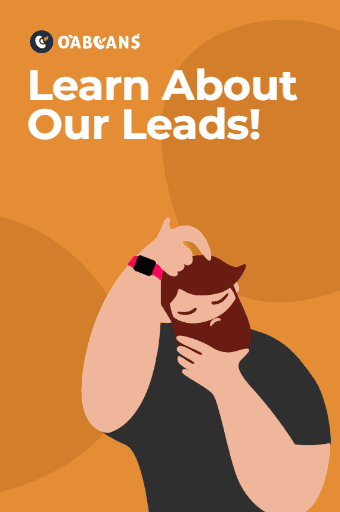






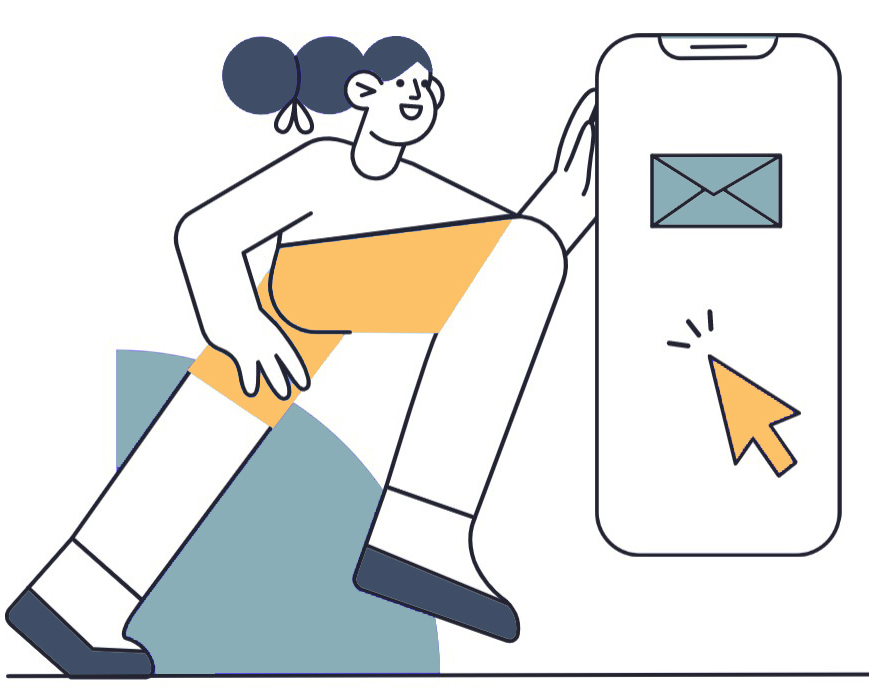



16 responses to “What is RevSeller? – A Review of a Favorite Amazon Chrome Extension”
seems to be a useful tool 👌
Hi
Thanks for commenting sir. We will be happy to hear your opinion about this tool after you test it.
I use this tool along with Keepa and using these two tools at the same time is really helpful for Amazon sellers. I also recommend my friends to use it.
Hi Ema. Thanks for sharing your great experiences
In my opinion, Revseller is the best arbitrage tool.
Hi Sam. Thanks for your comment to us 🙏
Revseller is a good tool. Introduce free arbitrage tools to us too.
Hi Saleh. I think this article may help you.
https://oabeans.com/useful-chrome-extensions-for-online-arbitrage/
Revseller Is one of the best OA tools I’ve ever seen. I recommend everyone to test this useful tool.
Hi Paul.
Thanks four your comment 🙏
it was really useful for me. thanks oabeans
Hello Calia Mendez. We’re so pleased to hear from you
RevSeller is very easy to setup, so consider using it if you’re a newbie in the Amazon game
other than the fact that it has no monthly subscription option, it’s a pretty good extension
Fantastic program with outstanding customer support. They continuously improve their features, making it an indispensable tool for my business. Highly recommend for its value!
A 5-star app, absolutely incredible. I can’t see myself doing OA without it!