What is Online Arbitrage?
Online arbitrage is a business model where individuals buy products from online retailers at a lower price and then resell them at a higher price on another platform, such as Amazon. The difference between the purchase price and the selling price, minus any fees, is the profit.
For example, imagine you find a popular brand of kitchen appliances, like a blender, on sale at Kohl’s for $50. After doing some research, you discover that the same blender is selling for $100 on Amazon. You decide to purchase 10 blenders from Kohl’s, spending a total of $500.
Once you receive the blenders, you list them on Amazon for $100 each. After accounting for Amazon’s selling fees and shipping costs, you end up with a profit of $30 per blender. Since you have 10 blenders, your total profit would be $300. This process is the essence of online arbitrage.
How to Find Profitable Products on Kohl’s?
To find and buy products from Kohl’s to sell on Amazon, you require research, strategic planning, and the right tools. Here’s a guide to help you identify products that can yield a good profit:
Start with Kohl’s Clearance and Sales Sections
Kohl’s often has clearance sections both online and in-store where products are heavily discounted. These items can provide high margins when resold on Amazon.
In addition, Kohl’s frequently offers additional discounts, Kohl’s Cash, or promo codes that can further lower the cost. Take advantage of these to increase your profit margin.
Research Bestselling Categories
Focus on categories that have high demand on Amazon, such as electronics, home goods, toys, and apparel. Kohl’s often has competitive pricing in these categories, especially during sales events.
Identify seasonal items (like holiday decorations or back-to-school supplies) that are likely to sell quickly. Kohl’s often discounts these items heavily after the season ends, providing an opportunity for you to buy products from Kohl’s to sell on Amazon and hold them until demand picks up again.
Check Amazon for Competitor Listings
Before purchasing, search for the same or similar products on Amazon. Analyze the number of sellers, customer reviews, and the Buy Box price to assess competition and potential profitability.
Use Amazon’s FBA calculator to estimate the fees associated with selling a particular product. This will help you determine if the profit margin is worth the investment.
Leverage Kohl’s Loyalty Programs
By signing up for Kohl’s Rewards, you can earn points on every purchase, which can be redeemed for future discounts. This can further reduce your cost basis and increase profitability.
In addition, Kohl’s cardholders often receive additional discounts and exclusive offers, giving you an edge in finding profitable products.
What Are the Best Tools to Find Profitable Products from Kohl’s?
When you want to buy products from Kohl’s to sell on Amazon, having the right tools can make a significant difference in identifying profitable items. Here are five of the best tools that can help you find and evaluate products effectively:
1. Tactical Arbitrage
Tactical Arbitrage is a comprehensive tool specifically designed for online arbitrage. It allows you to scan Kohl’s website (and many other retailers) to find profitable items by comparing them directly to Amazon listings. You can check out our Tactical Arbitrage reviews to find out more about this tool.
2. Keepa
Keepa is a powerful Amazon price tracking tool that provides detailed historical price data for millions of products. This helps you assess the pricing trends and potential profitability of items you’re considering purchasing from Kohl’s. Our Keepa reviews article offers more details about this tool.
3. CamelCamelCamel
CamelCamelCamel is a free price tracking tool that offers historical data on Amazon product prices. It’s a straightforward tool that helps you identify the best times to buy and sell products. By reading our CamelCamelCamel reviews, you can get to know this tool better.
4. OAXray
OAXray is a user-friendly browser extension that simplifies the process of finding profitable products for online arbitrage. It scans Kohl’s product listings and instantly provides data on whether an item is profitable to sell on Amazon.
5. PriceBlink
PriceBlink is a browser extension that helps you compare prices across multiple retailers, including Kohl’s. While it’s not specifically designed for Amazon sellers, it’s incredibly useful for ensuring you’re getting the best deal before making a purchase.
These tools are also useful when sourcing products from other stores like Walmart. Make sure you check out our guide on how to buy products from Walmart to sell on Amazon before sourcing from their store.
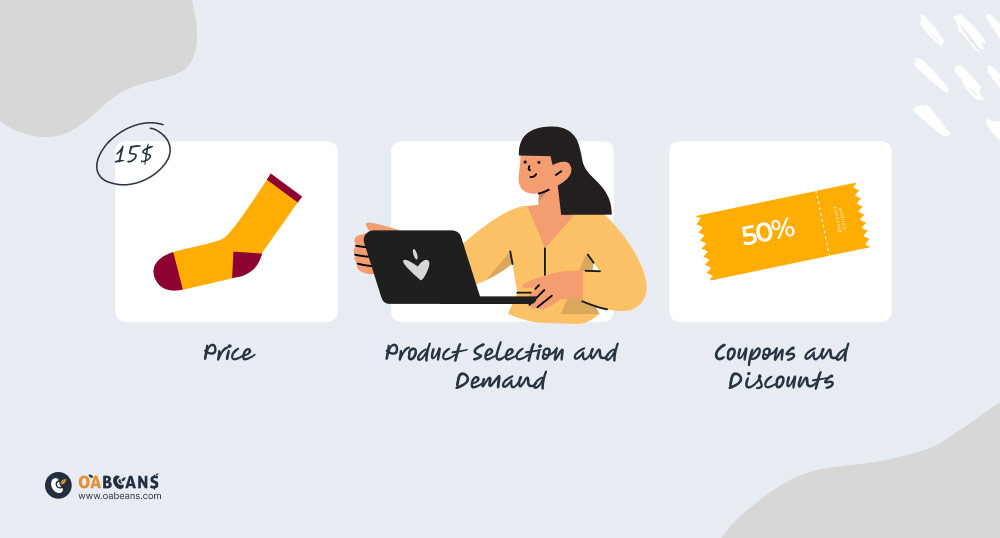
What Things Should You Consider When Buying Products from Kohl’s?
When you buy products from Kohl’s to sell on Amazon, it’s crucial to consider some factors to ensure profitability and minimize risks. Here’s what you should keep in mind:
Cost Basis
Always consider the total cost of the product, including any discounts, Kohl’s Cash, and coupons you can apply. The lower your cost basis, the higher your potential profit.
New vs. Used
Ensure the products you buy are in new condition, as selling used items on Amazon often requires different listing conditions and may fetch lower prices.
Brand Authenticity
Be cautious when buying branded products. Verify their authenticity to avoid potential issues with counterfeit items, which can lead to account suspensions on Amazon.
Timing
Be mindful of return windows, especially for seasonal items. Missing the return deadline can result in being stuck with unsellable inventory.
Free Shipping Threshold
Take advantage of Kohl’s free shipping offers, especially when buying in bulk. Reducing shipping costs directly impacts your overall profit.
Delivery Times
Ensure that the delivery times align with your needs, especially for seasonal items or products with a high turnover rate. Delayed shipments could result in missed sales opportunities.
Restricted Categories
Ensure the products you purchase are not restricted or require ungating on Amazon. You cannot sell gated products on Amazon without gaining their approval.
Stock Levels
Be mindful of how much inventory you purchase. Overstocking can lead to high storage fees or difficulties in selling all units before prices drop.
Step by Step Guide to Sell Kohl’s Products on Amazon
It can be quite profitable to buy products from Kohl’s to sell on Amazon, if you do it correctly. Here’s a step-by-step guide to help you navigate the process:
Step 1: Create an Amazon Seller Account
If you haven’t already, sign up for an Amazon Seller account. Choose between the Individual plan (pay-per-sale) or the Professional plan (monthly subscription) depending on your expected sales volume. Enter your bank account details and other information to receive payments from Amazon.
Step 2: Research and Find Profitable Products on Kohl’s
Utilize tools like Tactical Arbitrage, Keepa, and other tools mentioned above to identify profitable items and buy products from Kohl’s to sell on Amazon. Focus on items in Kohl’s clearance or sale sections to maximize profit margins. Compare Kohl’s prices with Amazon’s current selling prices. Look for products with a significant price difference, low competition, and good sales ranks.
If you want to source from other stores such as Home Depot, make sure you read our guide on how to buy products from Home Depot to sell on Amazon.
Step 3: Purchase Products from Kohl’s
Use Kohl’s coupons, promo codes, and Kohl’s Cash to lower your cost basis and buy products from Kohl’s to sell on Amazon. If a product shows strong potential, consider purchasing in bulk to reduce per-unit costs and increase overall profitability. Verify the condition and authenticity of the products before purchasing. Buying new, unopened items is crucial for selling on Amazon.
Step 4: List Your Products on Amazon
After you buy products from Kohl’s to sell on Amazon, search for the existing Amazon listing for your product. If it exists, simply add your inventory under that listing. If not, you may need to create a new product listing with descriptions and images.
Determine your selling price by factoring in Amazon fees, shipping costs, and desired profit margin. Use tools like the FBA calculator to ensure profitability.
Step 5: Choose Your Fulfillment Method
- Fulfilled by Amazon (FBA): Send your products to Amazon’s fulfillment centers, where Amazon handles storage, shipping, and customer service. This option often leads to faster shipping times and can help you win the Buy Box.
- Fulfilled by Merchant (FBM): Store and ship the products yourself. This option gives you more control but requires more effort in handling logistics.
Step 6: Ship Your Products to Amazon (if using FBA)
Label your products according to Amazon’s requirements. Ensure they are properly packaged to avoid damage during transit. Create a shipping plan in your Seller Central account, print labels, and send your inventory to the designated Amazon fulfillment center.
Step 7: Manage Your Inventory
Regularly check your inventory in Seller Central to ensure you don’t run out of stock. Consider setting up automated restock alerts. If a product is selling well, plan ahead to reorder from Kohl’s before your stock runs low.
Step 8: Handle Customer Service and Returns
Whether you’re using FBA or FBM, make sure to respond quickly to customer inquiries and issues to maintain a high seller rating. Have a clear return policy and be prepared to handle returns efficiently. For FBA, Amazon will manage this for you.
Step 9: Analyze and Improve
Regularly review your sales reports and metrics in Seller Central. Analyze which products are performing well and which need adjustments. Based on your data, refine your sourcing strategy. Focus on the most profitable products and consider expanding into new categories or sourcing additional items from Kohl’s.
Conclusion
If approached strategically, it can be a lucrative business to buy products from Kohl’s to sell on Amazon. By carefully researching products, leveraging discounts, and using the right tools, you can identify profitable opportunities and maximize your ROI. Stay organized, manage your inventory effectively, and continuously optimize your pricing. With persistence and attention to detail, you can turn Kohl’s bargains into a thriving online business on Amazon.
FAQs
Focus on high-demand items like brand-name apparel, home goods, and electronics that offer significant discounts.
Take advantage of Kohl’s sales, clearance sections, and stackable coupons. Additionally, use Kohl’s Cash and rewards programs to further reduce your cost basis and increase your profit margins.
Challenges include managing Amazon’s fees, dealing with fluctuating prices and competition, and ensuring compliance with Amazon’s policies, particularly for restricted brands. Inventory management and potential returns also require careful attention.
















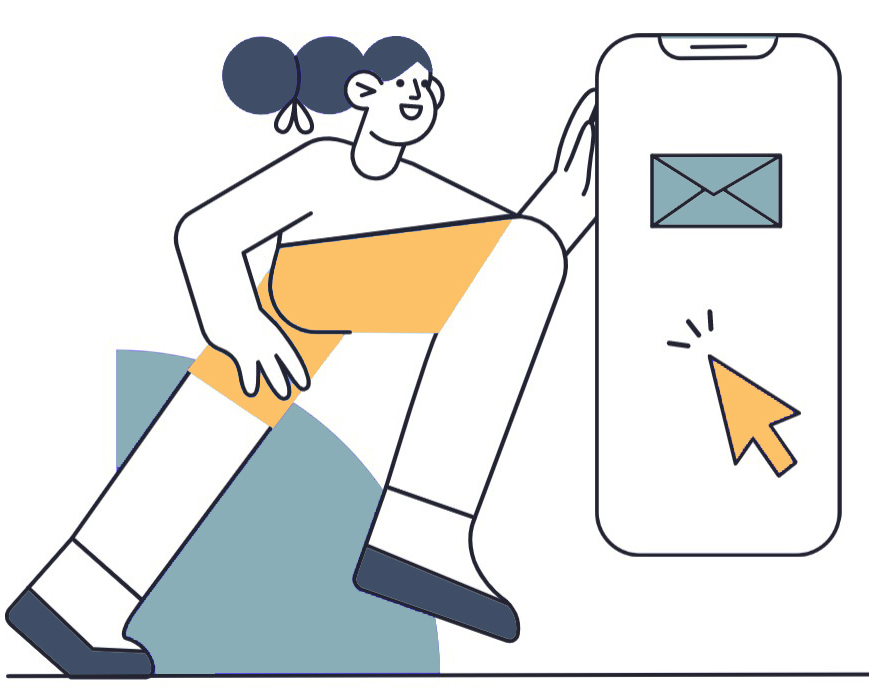



11 replies on “How to Buy Products from Kohl’s to Sell on Amazon?”
Reselling on Amazon offers a low barrier to entry, making it accessible for individuals looking to start their own business.
I love the flexibility that reselling on Amazon offers. It allows me to work on my own schedule and be my own boss.
Reselling on Amazon allows sellers to experiment with different product categories and niches to find what works best for them.
The data-driven insights and market analytics provided by Amazon enable you to make informed decisions and identify profitable opportunities in the retail arbitrage space.
The adaptability and constant learning required in retail arbitrage keep the business exciting and challenging, allowing you to constantly refine your strategies and find new profitable opportunities.
With Amazon FBA, you can outsource the time-consuming tasks of inventory storage, packaging, and shipping, allowing you to focus on growing your business.
With Amazon’s competitive fees and seller tools, reselling on the platform offers a cost-effective way to start and grow a business.
Amazon’s customer reviews and seller feedback system play a crucial role in retail arbitrage. Positive reviews build trust and increase the chances of making sales.
Amazon’s platform provides a seamless and convenient way for retail arbitrage sellers to reach customers and manage their business efficiently.
Amazon’s Seller Central provides a comprehensive dashboard where you can track your online arbitrage sales, monitor inventory levels, and analyze performance metrics.
Amazon’s fulfillment services, such as FBA, streamline the entire reselling process, from storage and shipping to customer service, freeing up your time and resources.