What is Seller Amp?
SellerAmp is an all-in-one software tool exclusively crafted for Amazon sellers, primarily focusing on optimizing online arbitrage operations. It integrates a suite of features to enhance sellers’ efficiency and decision-making within the Amazon marketplace.
This comprehensive tool offers functions such as real-time inventory management, price tracking across various platforms, competitor analysis for strategic insights, profitability assessment for product selection, and seamless integration with Amazon Seller Central for efficient data synchronization and management.
How Does Seller Amp Work?
SellerAmp operates through two primary components: a Chrome extension and a mobile app, both designed to facilitate Amazon product analysis for sellers.
The Chrome extension splits the browser display, showing the left side for the website being browsed and the right side for SellerAmp’s analysis. Within this analysis, crucial data such as Best Seller Rank (BSR), maximum cost, and the number of other offers for the item are displayed. Users can tailor SellerAmp to their preferences by setting expected profit and Return on Investment (ROI) criteria before scanning for products.
Additionally, it allows customization of preparation costs, which, according to SellerAmp reviews, is especially beneficial if you use a prep center. The mobile app serves as the second part, mimicking the Chrome extension’s functions, enabling sellers to perform similar product analyses in retail stores or any physical location. Both components work together to assist sellers in evaluating potential product profitability, whether from online sources or physical retail locations.
Seller Amp Features
SellerAmp is a comprehensive tool tailored for Amazon sellers, featuring an array of powerful and detailed functions for optimized product analysis and informed decision-making:
Setting Objectives and Costs
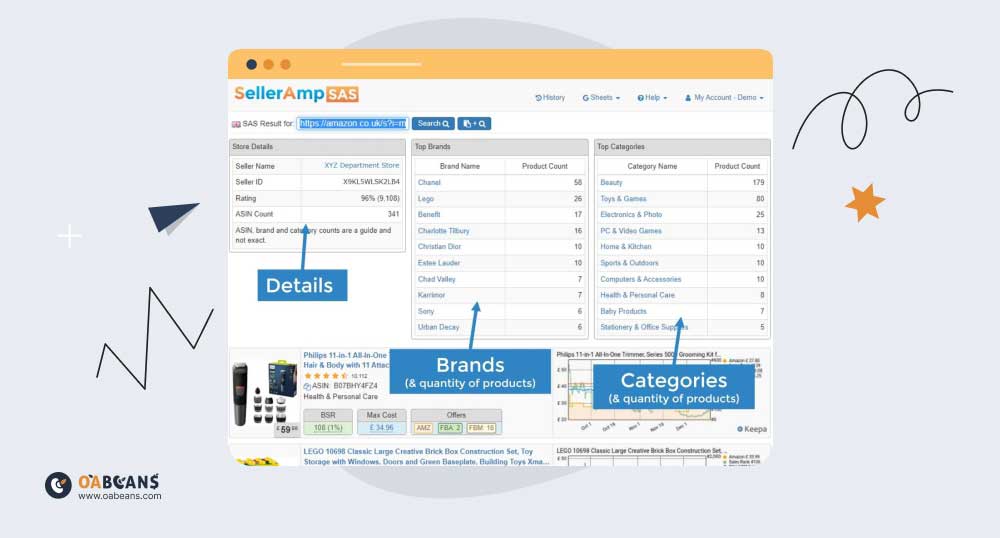
SellerAmp allows sellers to configure their objectives and costs, allowing them to make better decisions in sourcing for their Amazon business. With this tool, users can access Amazon’s database and determine if a product aligns with their specified criteria. Additionally, it allows you to set up various costs, such as tax rates and shipping expenses, offering a more accurate evaluation of a product’s value for investment.
SAS Smart Search
SAS, the Google Chrome extension, streamlines the analysis process with a single click or keyboard shortcut, ensuring quick access to thorough analysis. This feature excels in providing accurate search results, be it on a website, an Amazon product page, or even after highlighting text on any web page.
Storefront Search
SellerAmp’s Storefront Search is a tool that provides insights into the storefronts of competitors. It allows sellers to identify top brands and categories of other Amazon sellers and also provides the ability to analyze specific products. By reading SellerAmp reviews, we find out this function is invaluable for staying ahead in a competitive market and discovering new potential products.
Access Your Analysis History
The tool maintains a history feature to keep track of all previously analyzed products. This archive proves useful when revisiting specific products or seeking a particular source. The search function assists in swiftly finding necessary information, while the notes section allows users to add helpful insights about each product.
Mobile Share and Split Screen
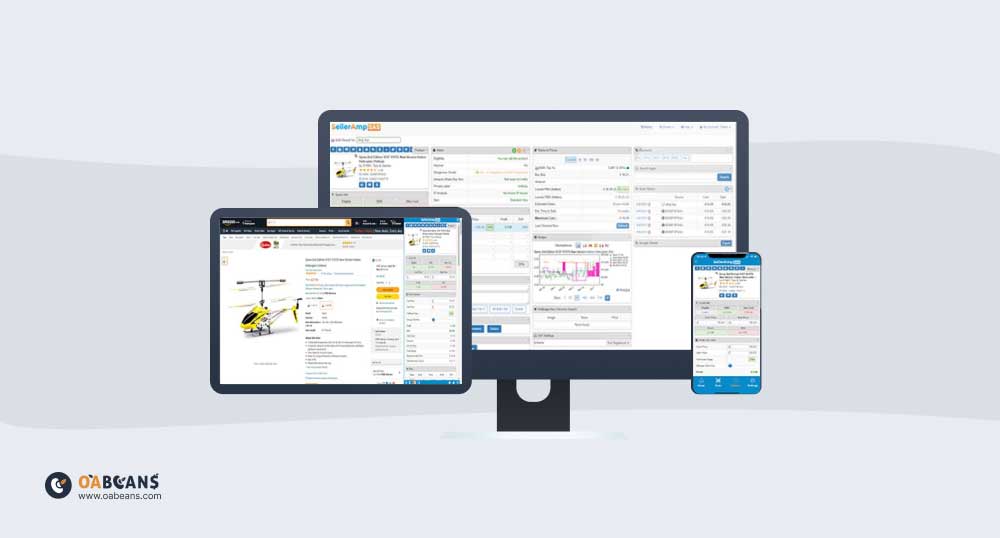
The mobile share feature streamlines access to SAS during phone browsing. It enables analysis on mobile devices, particularly effective when using split-screen or multitasking modes. By pairing SAS with Seller Central, users can view and compare data side by side.
Enables Comprehensive Analysis
SellerAmp excels in providing a multifaceted analysis of Amazon sales data, allowing users to make well-informed sourcing decisions. This information is grouped into panels, providing swift access to essential data:
- Quick Info Panel: Provides crucial details for evaluating a product’s suitability for sale.
- Alerts Panel: Flags critical considerations for safe product selling, including eligibility to sell a product, potential hazards, and more.
- Offers Panel: Displays key details about other sellers’ product offers, aiding in comparative analysis.
- Ranks and Prices Panel: Offers insights into product sales and pricing trends.
- Charts Panel: Uses Keepa data for comprehensive insights into sales rank, price history, and more.
SellerAmp Profit Calculator
SellerAmp reviews tell us that this is a valuable tool for sellers to determine a product’s potential profitability. The calculator is user-friendly and comprehensive, automatically factoring in Amazon fees, alleviating the need for manual calculations, and ensuring easy assessment of the viability of slower-moving items.
How to Use Seller Amp?
To configure SellerAmp settings for accurate profit analysis, start by activating your membership. After logging in, you will see a Settings page where you can customize various criteria according to your individual needs.
Ensure the Home Marketplace setting aligns with your specific region for accurate comparisons. Select your home marketplace from the drop-down menu to compare potential purchases in the correct market. Opting for a single country setting is advisable for beginners because it eliminates complexities related to cross-country FBA shipments and higher fees.
Adjust the buying criteria, including the Best Seller Rank (BSR), setting it within a range that matches your preference. Understanding the difference between acceptable and less profitable deals is simplified by color-coded boxes (red or green) indicating whether they meet your specified criteria. Additionally, input any additional costs, like shipping expenses, for a more accurate analysis.
How to Analyze Products Using SellerAmp

Now, let’s find out how you can source profitable products using SellerAmp. When you identify a product, highlight the text, right-click, and select “SAS Search” from the browser’s context menu to initiate the SellerAmp SAS extension.
This extension navigates to Amazon, processes the product details, and displays the outcomes in a sidebar, providing an “eye test” with colored boxes to assess the product’s profitability. Proceed by clicking on the analysis within SellerAmp for a detailed view. In the analysis, review key elements like Eligibility, Maximum Cost price, alerts about private label, IP, or Dangerous Goods, and the included charts, which reveal long-term pricing information for informed decision-making.
Pros And Cons of Seller Amp
By reading SellerAmp reviews, we find out the many benefits it offers OA sellers. However, this tool also has comes with certain challenges, which we will discuss below:
Pros:
- Efficient Inventory Management: SellerAmp offers real-time inventory tracking, helping sellers avoid stockouts and overstocking, which can lead to lost sales or excess storage fees.
- Price Tracking and Repricing: Continuous price monitoring and automated repricing keep your product prices competitive, maximizing your chances of winning the Buy Box and increasing sales.
- Competitor Analysis: SellerAmp provides valuable insights into competitor strategies, allowing you to adapt and refine your own pricing and product selection strategies.
- Profitability Analysis: The tool calculates potential profit margins, helping you focus on products with the highest profit potential and make informed sourcing decisions.
- Alerts and Notifications: Customizable alerts keep you informed about important events in the market, ensuring you can react promptly to changes.
- Integration with Amazon Seller Central: Integration ensures seamless data synchronization between SellerAmp and your Amazon Seller Central account, simplifying data management.
Cons:
- Cost: SellerAmp comes with a subscription fee. According to SellerAmp reviews, while it can potentially increase profitability, the cost may be a consideration for small or budget-conscious sellers.
- Learning Curve: New users may experience a learning curve when setting up and configuring SellerAmp, especially if they are not familiar with online arbitrage.
- Dependency on the Internet: As a cloud-based tool, SellerAmp relies on an Internet connection. This could be a limitation if you have inconsistent or slow internet access.
- Customization Complexity: Fine-tuning repricing rules and other settings can be complex, and it may take time to optimize the tool for your specific business needs.
Seller Amp Pricing (Dec 2023 Update)
SellerAmp’s pricing can vary based on the specific plan you choose and the features you need. Here are the available plans for 2023:
- Getting Started: $19.95 per month / $199.50 annually
- Getting Serious: $27.95 per month / $279.50 annually
Best Seller Amp Alternatives
Now that you have read SellerAmp reviews and are familiar with its features, you know that this tool can offer a lot of value to OA sellers on Amazon. However, SellerAmp is not the only tool that offers these features. There are some alternative tools you can invest in, including:
- RevSeller: RevSeller is a popular tool among Amazon sellers that offers numerous features like instant sales rank, historical sales data, FBA fee calculation, and product price history.
- BuyBotPro: This tool helps sellers make informed sourcing decisions, considering various factors like sales rank, competition, and profitability. It includes a Buy Box Analysis feature, aiding in determining the likelihood of winning the Buy Box.
- ASINZen: Another alternative tool known for its comprehensive set of features. It provides in-depth analytics, including sales rank history, price changes, and FBA fee calculations. With a user-friendly interface and insightful analytics, ASINZen assists sellers in making sound decisions about product sourcing and selling strategies.
OABeans and SellerAmp: Your Ultimate Sourcing Partners for Amazon Success
Now that we have read SellerAmp reviews, let’s find out how we can increase this tool’s efficiency by partnering it with another one. OABeans is a sourcing list provider whose services complement SellerAmp for online arbitrage sellers. By recognizing the crucial role of sourcing in the online arbitrage business, OABeans offers a tailored approach to sourcing lists which is ideal for both newcomers and seasoned sellers.
What makes OABeans online arbitrage deals unique is its dual approach—utilizing both technology and human expertise. OABeans’ sourcing process involves employing advanced algorithms, machine learning, and leveraging AI empowered by customer feedback and experience. This method ensures a more comprehensive and less competitive OA leads list compared to conventional sources often used by other platforms.
If you want to boost your business and ensure success, you can use both OABeans and SellerAmp to get the best sourcing results. All you have to do is purchase sourcing lists from OABeans and check the leads with SellerAmp to ensure profitability and minimize risks. You can also find out the differences between sourcing lists and tools by reading our article about online arbitrage sourcing list vs software.
Have a better purchase with these codes
If you are considering buying from SellerAmp, here are two coupon codes to make things easier for you:
OABEANS_SAS: 50% off the first month of a monthly subscription
OABEANS_SAS_ANNUAL: 5% off first year of annual subscription
Final Thoughts
SellerAmp is a comprehensive tool for Amazon online arbitrage sellers, providing swift and reliable information on product profitability, competition, and sales history. Its affordability and alert system for potential product issues make it a cost-effective and dependable choice.
According to SellerAmp reviews, its limitations include supporting a select number of Amazon marketplaces and exclusive Chrome extension availability only for Amazon, which might restrict its usability for sellers operating across multiple platforms. However, its efficiency in navigating the complexities of online arbitrage makes it a commendable choice. By using SellerAmp alongside OABeans’ sourcing lists, you can ensure success and long-term profitability!
FAQ
It depends on your specific needs as an Amazon seller. However, many expert sellers use it and guarantee that the tool can save you time and money.
SellerAmp was founded by Al Carlton, who has a deep programming background and experience in online/retail arbitrage and wholesale on Amazon.
Yes. SellerAmp works in the following Amazon marketplaces: US, UK, Canada, France, Germany, Italy, and Spain.









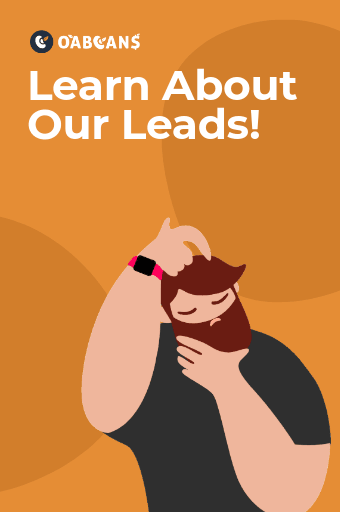






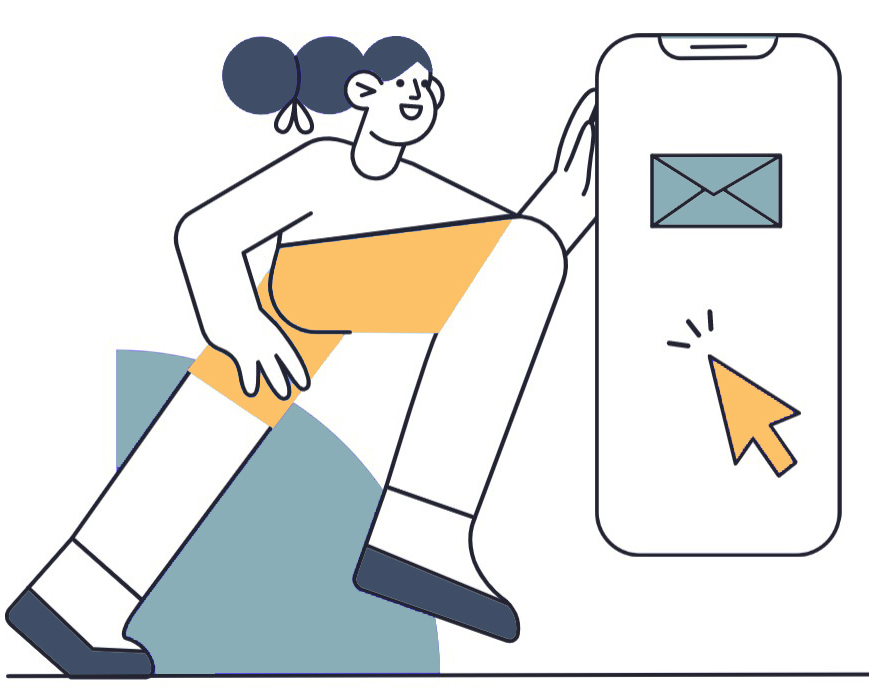



15 responses to “SellerAmp Reviews”
One of the advantages of Amazon reselling is the ability to leverage the trust and reputation of the Amazon brand. Customers feel confident buying from a trusted platform.
Amazon reselling provides a flexible and scalable business model, allowing you to start small and grow at your own pace.
The scalability of the Amazon FBA business model allows you to start small and gradually expand your inventory and sales volume as your business grows.
The competitive marketplace on Amazon drives online arbitrage sellers to constantly seek out new sourcing strategies and discover untapped product opportunities.
Amazon’s customer service support is available to assist resellers with any issues or questions they may have throughout the selling process.
Selling on Amazon allows resellers to take advantage of the platform’s powerful search and recommendation algorithms, increasing the visibility of their products.
The comprehensive seller central dashboard provided by Amazon allows retail arbitrage sellers to monitor their inventory, track sales, and manage their business operations effectively.
Amazon’s seller performance metrics in retail arbitrage help you track your business’s success, identify areas for improvement, and drive long-term profitability.
The competitive nature of retail arbitrage keeps sellers motivated to continuously search for profitable products and refine their sourcing strategies.
Amazon’s seller central dashboard provides a comprehensive view of your reselling business, allowing you to track performance, monitor inventory, and analyze sales data.
The thrill of discovering profitable products during retail arbitrage keeps the business exciting, as you constantly search for new deals and uncover hidden profit potential.
Absolutely love this software! I use it alongside Keepa and Arbisource. The pricing is very reasonable considering the wide range of options available. If you know what you’re doing, you can perform online arbitrage using just this software.
powerful yet affordable OA tool
one thing about selleramp is that is has hidden fees. Note that before U start
Great tool for Amazon sellers! ✅ Affordable plans and Free trial!