What Is Amazon IP Complaint?
If you violate any intellectual right, the brand owner can contact Amazon and file a complaint against you for ignoring their intellectual property.
Intellectual property is broken down into 3 types:
- Trademarks: These are used to protect the name, symbol, or design of a brand that is used to identify goods or services.
- Copyrights: it is the legal protection of authorship
- Patents: These are used to protect inventions.
It is more likely you have violated the first two rights if you received an Amazon FBA Business intellectual property complaint as an arbitrager.
For brand owners, it is very easy to file an IP complaint on an ASIN that is usually abused. These claims are not always valid. Sometimes, brand owners or competitors use this dirty trick to shut down your account, decrease the competition, and keep the prices high.
Regardless of the problems of the system, we have to handle this issue and protect our business against such claims.
Types of Amazon Product Complaints
What products or listings can face IP complaints?
- Suspected Intellectual Property Violation: This is an automated warning from Amazon’s system, not from a brand owner. It means no official complaint has been filed yet, but Amazon suspects your listing might be infringing on intellectual property. For example, you may be using a brand name that isn’t yours or including terms that relate to a specific brand without permission. When you get this type of warning, your listing usually stays active. To fix it, you should edit the title, description or any parts of the listing that contain the brand name or other protected content. The likelihood of error here is high, and in many cases, the issue can be solved simply by making these edits.
- Received Intellectual Property:This is a formal complaint submitted by a brand owner claiming that you have violated their IP rights. It is much more serious than a suspected violation and can immediately affect your listing or account. Amazon often deactivates the listing until you resolve the issue. This is a real legal claim and is more likely to be valid than an automated warning, although false claims do happen. To resolve a received IP complaint, you must formally appeal to Amazon. This usually involves providing proof such as invoices, letters of authorization, or other documentation showing you are allowed to sell the product. Without this, the listing may remain blocked and your account could be at risk.
- Product Authenticity Complaints: if you sell a fake or counterfeit product in your Amazon listing, this kind of complaint will be the one you potentially face.
- Food and Product Safety: One of the more serious complaints is when you list an unsafe, potentially forbidden food or product.
- Trademark Infringement: This happens when you use a brand’s name, logo, photos or other trademarked elements without permission. For example, a seller lists generic sneakers but uses the Nike logo or includes Nike in the title. This is a trademark violation that misleads customers.
- Copyright Infringement: This is using protected content, such as images, text or graphics that you do not own. For example, using official product photos from Apple’s website in your own listing without permission, or copying descriptions directly from their site.
- Patent Infringement :This refers to selling products that copy a design or invention patented by someone else. For example, manufacturing a water bottle or gadget with a unique patented design owned by another brand. Even if you avoid using the brand name, the patent owner can still file a complaint to have your copycat product removed.
Valid vs. Invalid IP Claim
You can find valid Amazon intellectual property complaints in two places:
- In an email from Amazon. The subject of this email may include this sentence: “Notice: Policy Warning.”
- In your Performance Notifications in Seller Central.
You don’t need to answer any claim sent by the buyers or any other email addresses but Amazon. You can report such messages to Amazon as well.
Does IP Claim Have a Bad Effect On My Account Health?

The most stressful point about receiving IP complaints is getting suspended. If it is the first time you have received such a claim, Amazon won’t suspend your account entirely. But it might suspend you from selling that specific ASIN. If receiving IP complaints is repeated several times, the risk of suspension will be high. So, make sure that you respond to the legitimate claims properly.
How serious are IP complaints?
Since most extensions and software work on community feedback, their alerts are real. But there is a downside to this: complaints can be old and outdated. imagine you are searching for a pair of sneakers to sell on Amazon and receive an alert from a complaint that was done in 2019. it’s better to rely on a few other sources and search for yourself to make sure that the deal is useless.
How to Respond to Intellectual Property Claims Properly? [Action Plan]
If you receive an intellectual property complaint on Amazon, one of the most important things is to respond quickly and professionally to protect your account health.
Here is a clear step-by-step process to handle these complaints:
Check the alert in Seller Central
Log in to your Amazon Seller Central account and go to the “Account Health” page.Review the details of the complaint, such as:
- The ASIN involved
- The type of complaint (trademark, copyright, or patent)
- The date it was filed
This helps you understand whether it is a Suspected IP Violation or a Received IP Complaint, which will guide your next steps.
Gather supporting documents
You’ll need to prepare official documents that prove your right to sell the product, such as:
- Official invoices from authorized suppliers and must include supplier name, contact information, and purchase date.
- Letter of Authorization (LOA) from the brand owner, giving you permission to sell the product
- Also any email correspondence with the brand confirming your selling rights
- If your products are generic and not tied to a brand, provide clear product photos without any brand logos.
Write a Plan of Action (POA)
Your POA should have three main sections:
- Number 1 is Root Cause that Explain why the complaint happened. For instance the product listing contained a brand name in the title without permission).
- Secoundly is Corrective Action that describe what you have done to fix the issue. Some thing like removed the brand name from the listing.
- Finally Preventive Action that Outline how you will avoid similar issues in the future, like checking products with IP tools like Seller Assistant App before listing.
Submit your appeal
Once your POA and documents are ready, go to the Performance Notifications or Account Health section in Seller Central. Then find the relevant complaint, click Submit Appeal, and upload your POA along with the required documents.
Follow up
Monitor your Amazon Performance Notifications for updates. If your appeal is accepted, the ASIN will be reinstated and the complaint removed from your Account Health. But, If rejected, revise your POA and re-submit promptly.
By following these steps and responding quickly, you increase your chances of resolving the issue and protecting your Amazon seller account from further risks.
How to Avoid IP Claims?
The first and the best way of prevention is not to sell brands that are known to issue IP Claims even if you are approved to sell them.
If I want to be clear, I should say there is no official list of the brands that file an IP claim against you if you sell their products. It would be better if these brands were registered as restricted brands and didn’t put the seller’s business at risk by false IP claims. But it is what it is today!
If you want to know about these brands, you can ask other sellers in Facebook groups. I’m sure you can find generous sellers who share their knowledge.
Some extensions can help you and send an alert about these troublesome brands.
For example, Seller Assistant App with the IP Alert feature will flag products or even brands with a history of IP complaints, giving you a quick alert. This can save you from investing in a potentially problematic listing.
Keepa is another tool that can help. It’s great for spotting unusual listing patterns such as a sudden drop in the number of sellers on a specific ASIN, which can indicate that a brand is cracking down via IP complaints.
OA Sheet Add-ons are also useful. By using OA Sheet, you can automatically search and analyze brand history for a large product list to spot potential risks.
Another helpful tool is the Amazon Brand Registry Checker. This allows you to verify whether a brand is officially registered with Amazon’s Brand Registry.
Products & Brands That Cause IP Complaints
There is no official list of brands with IP claims, but here is a list of brands with IP claims on Amazon based on sellers’ experience:
What is the Difference Between IP Complaint and Brand Restriction?
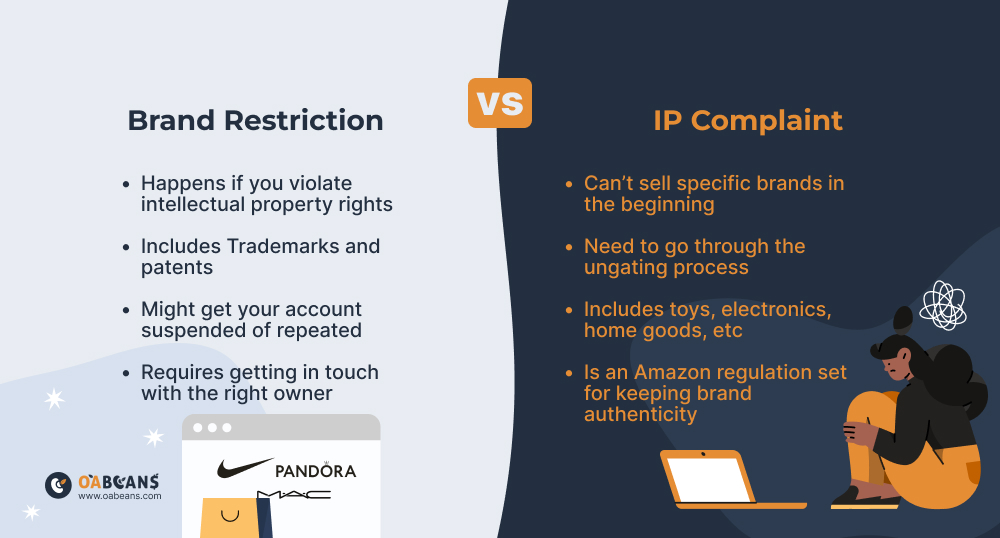
It is overwhelming for Amazon sellers to understand the difference between Intellectual Property Claims (IP Claims) and brand restrictions. When you decide to sell on Amazon, some products, categories, or brands are gated, and you cannot sell. You need to go through the ungating process. However, you may still receive an IP claim for an ASIN after becoming eligible to sell that product.
But, an Amazon IP complaint is an intellectual property complaint from a brand. Some brands request a complaint not to use their trademark or sell their product. They issue IP claims to prevent counterfeit products from being sold on Amazon.
Generally, Amazon trawls listings and detects a potential trademark name violation. A bot helps Amazon with this tracing, and Amazon flags up ‘Suspected IP Claims.’ This is shown in the Account Health section on Seller Central under ‘Policy Compliance.’
IP Complaint vs. Brand Gating
Maybe you get confused between IP Complaint and Brand Gating on Amazon.
They are very different in nature, cause, resolution, and impact.
For example, an IP Complaint is a legal complaint from a brand claiming that you violated their intellectual property rights, but Brand Gating is an Amazon policy restriction that prevents sellers from listing certain brands without prior approval.
Understanding the differences between these two factors is important. Here, we’ve created a complete table to explain each part of them.
|
Feature |
IP Complaint |
Brand Gating |
|
Definition |
brand’s legal complaint about IP infringement |
Amazon’s policy that restricts on selling certain brands |
|
Cause |
Alleged legal violation |
Internal Amazon policy or brand agreement |
|
Resolution |
Submit appeal + documents (invoices, LOA) |
applying for ungating with proof of sourcing |
|
Impact |
Can suspend listing or account |
Only prevents listing without affecting account health |
How to Use IP Alert Chrome Extension?
A google chrome extension can be helpful for IP Alert. The Chrome extension alerts you when you are on the branded product page filled with intellectual property complaints against resellers. So IP Alerts will instantly notify you about any of your inventory that could be high risk; therefore, you will not get in trouble.
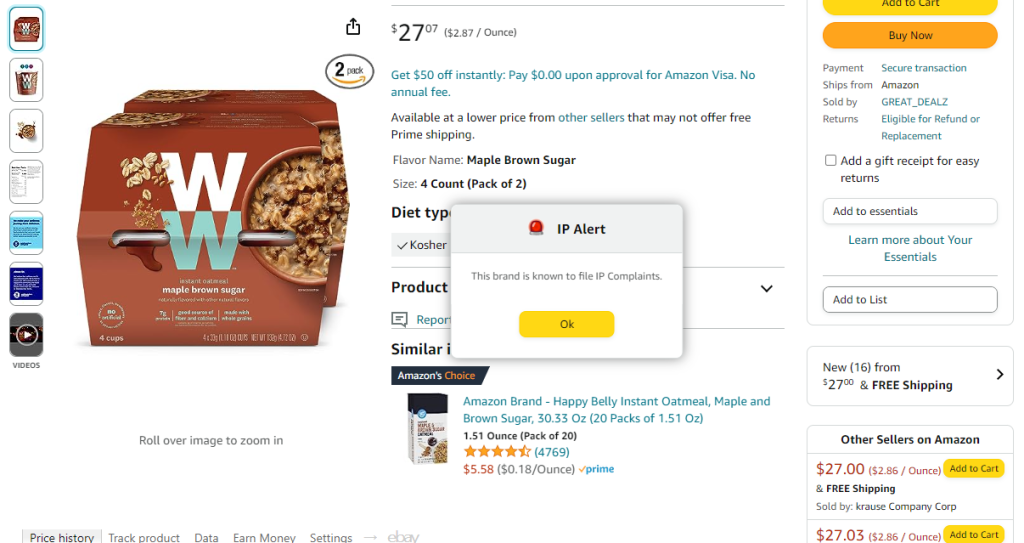
After installing, when you visit an Amazon product page, the IP Alert extension will trigger a pop-up and a flashing red siren near the brand name if the product has an IP claim. This extension is community-based and works on group feedback, and has one of the biggest communities in the market.
It’s important to know that an IP alert does not completely eliminate the risk of IP complaints (no app does it completely). So try to make informed decisions and don’t rely solely on extensions.
OABeans Ensures You Are in Safe Hands
OABeans lists contain products and links that are updated and checked several times. We ensure you have the lowest risk of IP complaints with any of the items. The leads are final; you can purchase each product by clicking on the link.
We also check Keepa history to ensure the seller rotation is reasonable. If it is so, but it was reported by a seller a few years ago, we conclude that the brand owner is not eager to report the sellers anymore.

Final Thoughts
Even a little knowledge about IP claims can help you to protect your account a lot if you are in a condition where you want to prevent future IP claims, so these points will help you a lot.
But if you have received an IP complaint, don’t be scared. Just follow the steps mentioned above, and don’t forget to take valid claims seriously. Not responding to legitimate complaints can have very bad consequences for your business. If you wanna know more about Amazon FBA, online arbitrage deals and etc, follow our blog.
FAQ
-
How do you identify whether an Amazon IP complaint is “Suspected Intellectual Property Violation” versus “Received Intellectual Property” in Seller Central?
Check Performance Notifications/Account Health: “Suspected” is automated and usually editable; “Received” is brand-filed and requires appeal. -
How do you write a counter-notice for an Amazon IP complaint without admitting wrongdoing or escalating risk?
State factual ownership/authorization, attach supporting documents, remove questionable content, and keep language neutral and professional. -
What documents are strongest for resolving an Amazon IP complaint for Online Arbitrage sellers buying from retail websites?
Use clear retailer invoices/confirmations, order details, supplier identity, and product photos showing authenticity and compliant branding. -
How can you prevent repeat IP complaints when sourcing name-brand products across multiple ASINs in the same brand?
Avoid high-complaint brands, verify Brand Registry status, monitor seller-count drops on Keepa, and maintain strict listing compliance. -
How should sellers respond when an IP complaint targets listing content (title/images) rather than product authenticity?
Immediately edit/remove protected terms or images, submit an appeal explaining corrections, and document your preventive listing workflow.









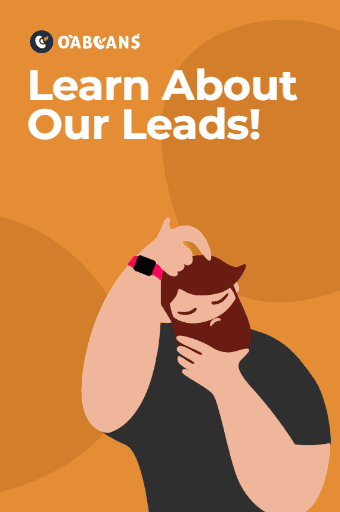






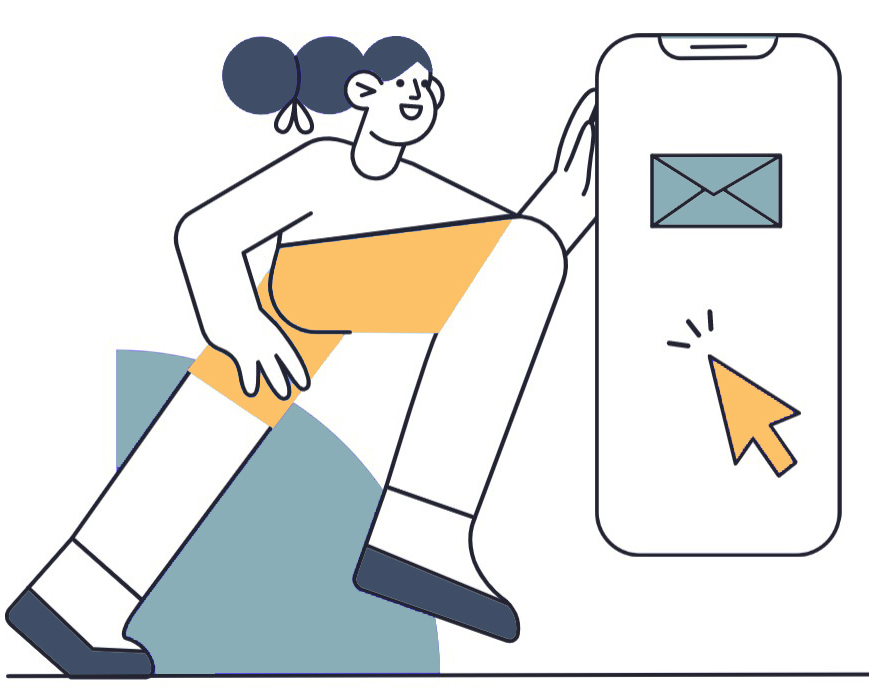



17 responses to “Amazon IP Complaint: Cheat Sheet for Amazon Sellers in 2025!”
Great information, very precise
Thanks for your comment 🙏
please make more advanced posts about Amazon.
Hi sir.
Thanks for your recommendation. We will make more posts about Amazon in the near future.
The article was good, thank you
I had ip restrictions many times and I did not know the reason. By reading this article, I realized the reasons for my being banned
We are glad that this article was helpful to you 🙏
Good content. Please publish more articles on this topic.
We are glad that the subject of the article was useful for you. In the following, we will try to produce more articles on this topic.
Could you help me with starting amazon fba?
Hi Antony.
For having more info about Amazon FBA please click on the link below and ask your questions in comments of that post.
https://oabeans.com/amazon-fba-business/
It was complete and comprehensive.
Thanks sir 🙏.
Your guides helped me to get rid of Ip complaint. Thanks sir.
Love this post
Can I start my own business from Mexico?
Thanks for your good blog post
It was so useful for me