
Why Amazon Restricts Some Brands?
In 2016, Amazon started gating brands on a large scale. Suddenly, sellers who wanted to sell well-known brands such as Nike, Adidas, and MAC Cosmetics had to undergo an approval process. Since then, sellers have been required to provide documentation and prove their eligibility to sell gated brands or categories on Amazon.
As with most things, the platform never gave a straight answer as to why they did this. But clearly, it had to do with counterfeiting and product quality issues in the marketplace. So, instead of waiting for buyers to make complaints and dedicating lots of resources to investigating the cases, they decided to address the problem upfront. Gating brands allows Amazon to enforce supply chain requirements before there are issues, and it’s a great way to combat inauthentic complaints from buyers. The Solution? simply applying for “Ungating on Amazon“.

Is Nike Brand Gated on Amazon?
Unless you’re an experienced seller with a clean selling background on Amazon, you most likely need to get ungated in Nike to sell its products.

Sellers who have been active on the platform for a long time can receive automatic approval and start selling Nike’s products immediately, but it’s a little different for newbies.
How to Know If You Are Restricted on Nike Brand?
Before doing anything, you can check whether you’re gated in Nike. There are two easy ways to do this:
1) Use the Amazon Seller App
If you have the Amazon Seller App on your phone, you can use it to check Nike brand restrictions. Search for the product’s ASIN number, and if there is a gray label saying “Requires Approval” on the product’s main search results page, you need to get ungated. You can see the requirements if you click on the blue “Request” button right on the page.
2) Use Your Seller Central Account
You can also check whether you are gated in Nike through your Seller Central account. First, log in to your account and go to inventory > add a product. Use the ASIN of the product you want to sell and press search. On the next page, if there is a blue “Apply to Sell” button instead of a “Sell Yours” button, you need to start getting ungated in Nike.
How to Get Approved to Sell Nike on Amazon?
If you want to sell Nike products on Amazon, you should know there are specific steps you need to follow for approval. Below is the step-by-step process to get ungated by Amazon to sell Nike products.
Step 1: Choose Your Method
There are two ways to get ungated in restricted brands/categories (such as Nike) on Amazon:
- you can either go through the whole process yourself
- You can get help from experts
Both methods are explained below.
Step 2 : Gather All Requirements
If you decide to go through the approval yourself, you first must gather all the requirements. When you check a Nike product on your Seller Central account and the blue “Apply to Sell” button comes up, you can click on the button to see the exact requirements to get ungated in Nike. To simplify things, you need to have these two requirements:
- Your account must be in good standing with Amazon and have good seller metrics
- An invoice from authorized distributors showing ten units of one product in the restricted brand/category
Step 3: Provide Nike-Specific Documentation
You also need to have ONE of the following items to get ungated in Nike specifically:
- At least one purchase invoice for products from a manufacturer or distributor; or
- One letter from Nike authorizing you to sell their products.
Step 5: Use the Invoice Submission Option
There are two ways to get ungated in Nike brand on Amazon. Getting a purchase invoice from a distributor is the easiest way. After selecting the invoice option, the rest of the requirements for submitting your invoice will be displayed. Remember that your invoice needs to be a current one, your name and address must match the ones in your Amazon account, and the invoice must show at least ten units of the same product.
Step 6 : Submit Your Request to Amazon
After uploading the required documents, you can submit your request and wait for Amazon to get back to you. If this process sounds too complicated for you, there is another option.
Step 7 : Use an Amazon Ungating Service
You can always use Amazon ungating service to get ungated in Nike! OABeans is one of the most reliable companies providing ungating services across various Amazon marketplaces, such as the US, CA, UK, FR, DR, JP, MX, and UAE. All you need to do is choose your desired ungating package, provide basic info about your account, and wait for OABeans to do the job!
How Long Does It Take to Get Ungated in Nike?
Once you submit your request to Amazon, it usually takes them 2-3 business days to get back to you. Getting Amazon’s approval to sell Nike products is a fantastic opportunity for your business because the entire brand will be unlocked once you are ungated in Nike. You can sell everything, from Nike shoes to clothes, accessories, backpacks, and much more!
Final Thoughts
Getting ungated in Nike can seem quite complicated the first time you read about it, but all this hard work will pay off when you’re able to sell Amazon restricted brands like this one.
Even if you don’t feel like you can do it yourself, there is always the option of Amazon ungating services. Other sellers can’t sell Nike either, and while you’re putting in this time and effort, many of them give up. That means less competition and more profits, so don’t give up yet!
FAQs
- What is the reason that Amazon restricts some brands like Nike?
Amazon restricts certain brands like Nike, to protect customers from counterfeit or low quality products. These restrictions help maintain buyer trust and ensure that customers purchase only genuine items through the Amazon platform.
- How can sellers check if they are ungated to sell Nike products or not?
There are two ways to check if you are gated for Nike products, one of them is using the Amazon Seller App and searching for the product’s ASIN. If you see a gray label that says Requires Approval, it means you are gated and need permission to sell that product.
Another one is using Seller Central. Go to Inventory and then Add a Product section, then enter the ASIN code. If you see an Apply to Sell button, it means your selling access is restricted and you need approval.
- What are the requirements to get ungated in Nike on Amazon?
There are a few main requirements to get ungated in Nike, for example Your seller account must be in good standing with Amazon. Also, you must provide an invoice from an authorized distributor showing at least 10 units of a Nike product. Alternatively, you can provide a letter of authorization from Nike confirming that you are allowed to sell their products.
- How long does it take to get ungated in Nike?
The process usually takes around 2 to 3 days after you submit your application and required documents.
- Can sellers get help from others to get ungated in Nike?
Yes, You can use professional ungating services such as OABeans, which operate across multiple Amazon marketplaces. They handle the entire process for you, so you don’t have to worry about the details or documentation.

















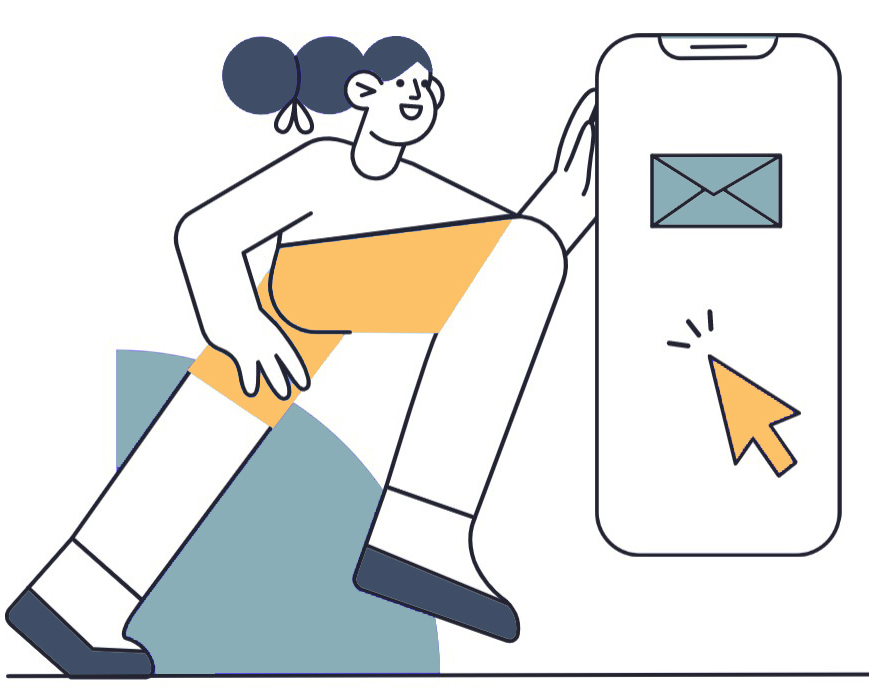



11 responses to “How to Get Ungated in Nike on Amazon?”
One of the benefits of Amazon online arbitrage is the ability to scale your business as you become more experienced and successful.
Thanks for the ideas on how to differentiate my products in a crowded market.
Amazon FBA can help you grow your ecommerce business by tapping into Amazon’s vast network of loyal customers.
I appreciate the community-building aspect of your website and the opportunity to connect with other Amazon resellers. The forums and groups provide a valuable platform for networking, sharing insights, and learning from others’ experiences.
Your website offers a unique perspective on Amazon FBA business, taking into consideration the importance of differentiation and brand building.
Amazon FBA can help you grow your business faster by allowing you to focus on what you do best – making great products.
Amazon’s seller central dashboard provides a comprehensive view of your reselling business, allowing you to track performance, monitor inventory, and analyze sales data.
The competitive nature of Amazon reselling encourages resellers to continuously improve their offerings and provide excellent customer service.
The competitive nature of online arbitrage keeps sellers motivated to constantly seek out new profitable opportunities.
With Amazon’s massive customer base and global reach, reselling on the platform provides unlimited opportunities to connect with buyers worldwide.
Reselling on Amazon allows you to tap into the Prime membership base, making your products more attractive to millions of loyal Prime members.