What is Retail Arbitrage?
Retail arbitrage is the practice of buying products from brick-and-mortar retail stores at a lower price and then selling them at a higher price, often on online marketplaces like Amazon or eBay. The goal is to profit from the difference between the purchase price and the selling price. This strategy involves finding deals, discounts, or clearance items in physical stores and reselling them for a profit. Retail arbitrage can be a lucrative way to make money, especially if you have a keen eye for finding bargains and understand market demand.
In this article, we will discuss sourcing products from Costco. However, Walmart is another lucrative option for arbitrage sourcing. Make sure you read our guide on how to buy products from Walmart to sell on Amazon before you start sourcing.
Advantages and Challenges of Buying from Costco
Before talking about the steps of buying products from Costco and reselling them on Amazon, let’s talk about the pros and cons of Costco.
Advantages:
- Low Prices from Bulk Buying
When you buy in bulk at Costco, the cost per unit is much lower compared to buying items separately. This makes it easier to achieve higher profit margins.
- High Quality from Reputable Brands:
For example, Kirkland Signature is one of the most popular Costco brands. It offers high-quality products at very good prices, and many of its items are private label that often perform as well as national brands.
- Fast-Moving Products
Costco carries many popular products that people buy daily on Amazon. Once you find these items listed on Amazon, you can source them at Costco and sell them quickly.
Challenges:
- Invoices and Amazon’s Requirements :
One of the biggest challenges with Costco products is that they only provide receipts, not traditional invoices. On Amazon, if you need documents to get ungated in certain brands or categories, a receipt may not be enough. To reduce this issue, it’s suggested to use a Costco Business membership so your purchase details appear more professional.
- Packaging Differences
Many Costco products come in packaging that don’t match existing Amazon listings. You must make sure your listing exactly matches the product you are selling, or else you may need to create a new listing. Sending items with different packaging than what customers expect can lead to complaints.
- Limited or Seasonal Stock
Costco inventory often changes. A product you find today may not be available next month, especially seasonal items. You need to plan your listings and inventory carefully to avoid running out of stock.
- Brand Restrictions and Authorization
Some brands at Costco are gated on Amazon, which means you need approval to sell them. Before purchasing, check Amazon’s restrictions and analyze whether Costco receipts will be suitable for ungating or not.
How to Find Profitable Products on Costco?
To successfully buy products from Costco to sell on Amazon, you need to follow these two essential steps:
1. Researching Market Trends
Keeping an eye on market trends is crucial for maximizing profits. Use tools like the Amazon Seller App or Profit Bandit to analyze sales rank, pricing history, and customer reviews.
Understanding market trends also means being aware of seasonal fluctuations, consumer preferences, and emerging niche markets. By monitoring these trends, you can anticipate changes in demand and take advantage of new opportunities before your competitors do. This proactive approach can give you a competitive edge and increase your profitability over time.
2. Evaluating Product Profitability
While market trends give you a broad overview, evaluating product profitability requires a detailed approach. Consider the product’s selling price on Amazon, associated fees (like FBA fees), and the estimated cost of sourcing the product from Costco. Calculating the potential profit margin will help you decide if a product is worth pursuing.
Also, consider indirect expenses such as storage fees, shipping costs, and advertising expenses. These hidden costs can impact your overall profitability and should not be ignored during the product evaluation process. By thoroughly analyzing both direct and indirect costs, you can make informed decisions that align with your financial goals and business objectives.
Best Tools to Find Profitable Products from Costco
To buy products from Costco to sell on Amazon, you require the right tools. Here are five great options to help you identify the best items both in-store and online:
- Keepa
Keepa is a browser extension that tracks the price history of products on Amazon. By analyzing historical price data, you can identify trends and make informed decisions about which products are likely to be profitable. In-store, you can use Keepa on your mobile device to check prices and sales history on the spot. Make sure you read our Keepa reviews to get a better idea of how it works.
- Profit Bandit
Profit Bandit is a mobile app designed for in-store use. To buy products from Costco to sell on Amazon, simply scan a product’s barcode to get instant information about its Amazon selling price, potential profit, and sales rank. The app also factors in Amazon fees to provide an accurate profit estimate.
- CamelCamelCamel
CamelCamelCamel is a website that provides price tracking and alerts for Amazon products. It helps you monitor price changes and sales trends, making it easier to spot profitable items on Costco’s website. You can set up alerts for price drops to ensure you buy products at the best price. Our CamelCamelCamel reviews can give you a better idea of this tool and its features.
- ScanPower
ScanPower is a comprehensive mobile app for in-store retail arbitrage. It offers barcode scanning, real-time pricing information, profit calculations, and sales rank data. ScanPower helps you quickly determine the profitability of products while shopping at Costco.
- Honey
Honey is a browser extension that not only finds discount codes but also tracks price history for online products. By using Honey, you can analyze price trends on Costco’s website and make more informed purchasing decisions. Additionally, Honey can alert you to price drops and best deals.
- SmartScout or Jungle Scout Extension
By using these tools or their extensions, you can analyze prices, sales volume, and ROI. They help you estimate how well a Costco item might sell on Amazon over the year. For example, you can check sales rank history and competition to guess your chances of winning the Buy Box and earning profit.
7- Amazon Seller App
This is the official Amazon app for smartphones. It lets you scan product barcodes in Costco and instantly see the Amazon listing, sales rank, competitor offers, and current prices. This tool helps you make quick decisions right in the store when deciding whether to buy items.
Maybe you’re a beginner and worried about whether this business is really profitable or not. To show you, here’s a real example: Reddit shared the story of a 20-year-old student who started with about $3000 and focused on items with a large price gap between Costco and Amazon. After just three months, this student earned around $100000 in sales.
The key to reaching this level of profit is simple, calculate your costs and potential profit carefully, and use the helpful tools we’ve recommended in this article.
Things to Consider When Buying Products from Costco

When you want to buy products from Costco to sell on Amazon, there are several important factors to consider to ensure you maximize your profits and make the best purchasing decisions:
1. Membership and Bulk Buying
Membership: To shop at Costco, you need a membership. Choose a membership that suits your needs, such as the Gold Star or Executive Membership. Each offers different benefits and savings.
Bulk Buying: One of Costco’s main advantages is the ability to buy in bulk. This reduces the unit cost of products, increasing your potential profit margins. Make sure you have enough storage space and a plan to sell the products quickly to avoid holding excess inventory.
2. Seasonal and Clearance Sales
Seasonal Sales: Costco frequently offers seasonal sales. These sales are a great opportunity to purchase products at discounted prices. Pay attention to the timing of these sales to stock up on high-demand items.
Clearance Sales: Clearance sales are another chance to find heavily discounted products. Use tools mentioned above to get alerts about these sales and spot deals that might otherwise go unnoticed.
3. Exploring the Store
Costco stores are large and carry a wide range of products, from electronics and groceries to clothing and furniture. Take your time to explore each aisle to discover hidden gems and unbeatable deals.
Costco’s private-label brand, Kirkland Signature, is known for its quality and value. These products often provide significant savings compared to name-brand alternatives and can be very profitable for resale.
5. Market Research and Profitability Analysis
Use tools like Keepa to research market trends and analyze the price history of potential products. Evaluate the potential profitability of each product by considering the selling price on Amazon, associated fees, and the cost of sourcing from Costco. Don’t forget to factor in indirect costs like storage fees, shipping, and advertising expenses.
Step by Step Guide to Sell Costco Products on Amazon
Step 1: Create an Amazon Seller Account
If you are a beginner seller and don’t have an Amazon account, go to Amazon Seller Central and sign up for it. Choose between an individual plan or a professional plan, depending on the scale of your business. It is important to know that the individual plan has no monthly fee but charges per item sold, while the professional plan has $39.99/month fee.
Step 2: Get a Costco Membership
Purchase a Costco membership. The tow popular options are Gold Star Membership with $65/yr fee and the Executive Membership with $130/yr fee. After getting the membership, you can take advantage of benefits, such as bulk buying and access to exclusive discounts.
Step 3: Research and Select Products
Make sure that the items you pick are not restricted. If they are, ensure you have the necessary brand approvals or category ungating done.
Use the tools mentioned earlier, like Keepa, Profit Bandit, Jungle Scout, SmartScout and CamelCamelCamel to analyze Profitability, sales rank and pricing on Amazon. Look for products with a high demand and good profit margins. Keep an eye on Costco’s seasonal and clearance sales to find discounted products. At the end of this step, you should have a list of products.
Step 4: Purchase Products
Visit a Costco warehouse and explore various aisles to buy products from Costco to sell on Amazon. there is no doubt that you should stick to your researched list, but stay alert for unexpected clearance deals. Use mobile apps like Profit Bandit to scan barcodes and check profitability on the spot. You can also browse Costco’s website for deals and use browser extensions like Honey to track price changes and find discounts.
Additionally, make sure you get a valid invoice that includes your business address, reseller permit number, and full product details
Step 5: List Products on Amazon
Log in to Amazon Seller Central and create listings for your products. Ensure your listings are detailed and contain accurate descriptions.
Price your products competitively by analyzing similar listings on Amazon. Consider your costs and desired profit margin. You can also invest in repricing tools.
Step 6: Manage Inventory
After you buy products from Costco to sell on Amazon, store the purchased products in a safe, organized manner to ensure they remain in good condition.
Decide whether to use Fulfillment by Amazon (FBA) or Fulfillment by Merchant (FBM). FBA allows Amazon to handle storage, packaging, and shipping, while FBM means you handle these tasks yourself.
Step 7: Handle Shipping and Fulfillment
If using FBA, ship your products to Amazon’s fulfillment centers. Amazon will then manage storage, shipping, and customer service. If using FBM, ensure you have a reliable shipping method in place to deliver products promptly to customers.
Step 8: Monitor Sales and Performance
Regularly monitor your sales performance on Amazon Seller Central. Pay attention to metrics like sales volume, customer feedback and return rates.
Adjust your pricing, listings, and inventory based on sales data and market trends. Stay flexible and responsive to changes in demand. If an item is selling well, you’ll want to replenish it before running out, and if something isn’t selling, decrease its price or run a small promotion to move stale inventory.
Also monitor Costco Stock, if you plan to keep sourcing the same item, monitor its availability at Costco too. maybe you need a plan to stock up or change to new products.
Step 9: Provide Excellent Customer Service
- Address customer inquiries and issues promptly to maintain a good seller rating.
- Handle returns efficiently and ensure customer satisfaction.
Step 10: Scale Your Business
- Use your profits to purchase more inventory and expand your product range.
- Continuously optimize your processes, from product sourcing to shipping, to improve efficiency and profitability. If you can affort it, invest in automation tools and software.
Conclusion
If approached strategically, it can be a lucrative business venture to buy products from Costco to sell on Amazon. For success in Retail Arbitrage from Costco, start by using data and tools to guide your decisions. Taking action with a valid invoice, checking brand restrictions, and leveraging market analysis tools will help smooth your path.
Whether you’re a seasoned seller or just starting out, following this step-by-step guide will help you navigate the complexities of arbitrage. With dedication and smart decision-making, you can turn your Costco finds into a thriving Amazon business.
FAQ
Can you get ungated on Amazon using a Costco receipt?
No, Costco receipts are not valid for Amazon ungating because they lack distributor-level detail and are considered retail, not wholesale.
Does Costco have purchase limits that affect resellers?
Yes, Costco may limit high-demand or seasonal items per customer and may cancel bulk orders if suspected for resale.
Is it legal to resell Costco products on Amazon?
Yes, under the first-sale doctrine, it’s legal to resell Costco products, but make sure you’re not violating any brand’s reseller or MAP policies.
Do you need a Costco Business Membership to resell on Amazon?
A personal membership works, but a Business Membership offers additional purchase flexibility and invoicing features for tax reporting.
How do you handle multipacks from Costco on Amazon listings?
You must create or list under proper multipack ASINs and ensure the product labeling matches Amazon’s packaging policy.
Can Costco items trigger IP complaints on Amazon?
Yes, some brands sold at Costco are brand-restricted or aggressively protected, so selling them on Amazon without authorization can lead to IP claims.
Are Costco clearance items good for retail arbitrage?
Yes, Costco clearance deals can yield high ROI, especially on discontinued or seasonal items, but competition can rise quickly.
Can you ship directly from Costco to Amazon FBA?
No, Costco does not support direct-to-FBA shipments, so products must be received, prepped, and labeled before sending to Amazon warehouses.
How do you know which Costco items are profitable for resale on Amazon?
Use tools like Keepa and SellerAmp to track price history, rank, and competition before buying—don’t rely on shelf price alone.
Does Costco track and restrict reseller accounts?
Yes, Costco monitors frequent bulk orders and may flag or cancel purchases they suspect are for commercial resale purposes.











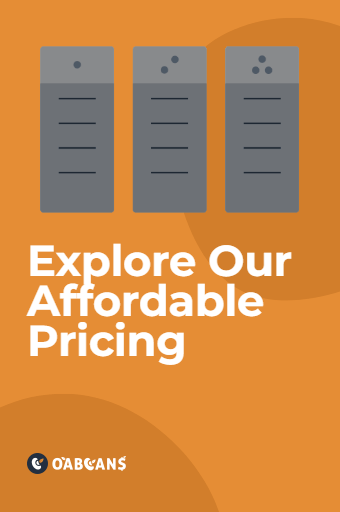






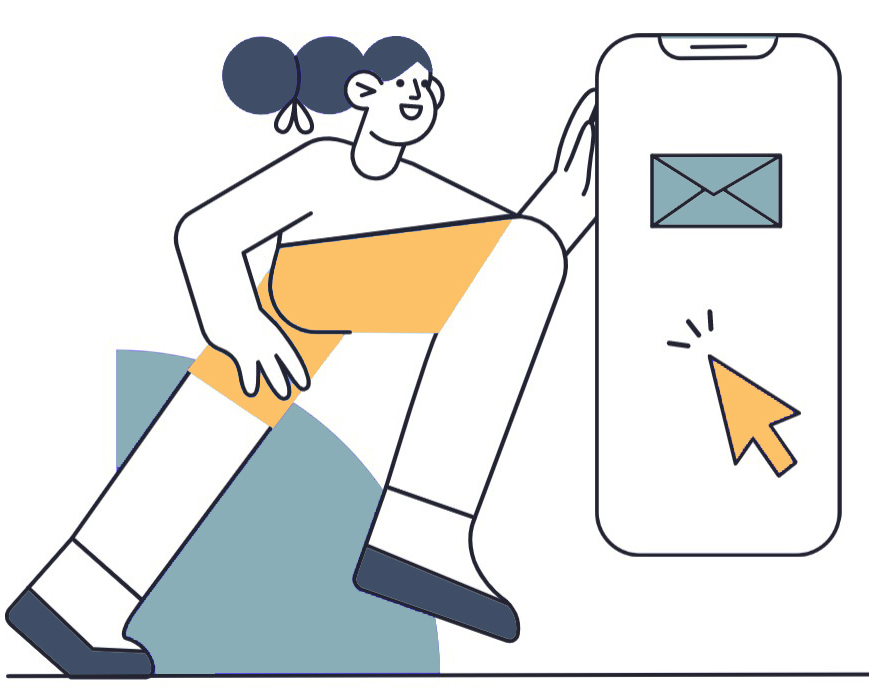



11 replies on “How to Buy Products from Costco to Sell on Amazon?”
Amazon’s fulfillment options, such as FBA, provide reliable and efficient shipping solutions for your online arbitrage business.
With online arbitrage, you can adapt to market demand and quickly adjust your product sourcing strategies to meet customer preferences.
The ability to source products from various retail platforms and online stores for online arbitrage gives you access to a diverse range of products and potential profit sources.
With online arbitrage, you can tap into various online marketplaces and retail websites to discover products with profit potential.
The Amazon FBA community is incredibly supportive. There are numerous resources, forums, and groups where sellers can connect, learn, and share experiences.
Selling through Amazon’s platform gives retail arbitrage sellers access to a global marketplace, reaching customers from all around the world.
I love the hands-off approach that Amazon FBA provides. With their storage, packaging, and shipping services, I can focus on growing my business instead of worrying about logistics.
Retail arbitrage on Amazon offers a low barrier to entry, allowing sellers to start their business with minimal upfront investment and gradually reinvest profits for growth.
The FBA program offers competitive shipping rates and discounted rates for Amazon Prime members, making it an attractive choice for buyers.
With Amazon’s vast customer base, resellers have access to a diverse range of buyers, increasing the potential for sales and growth.
Online arbitrage on Amazon offers a dynamic and ever-changing environment, where you can constantly discover new products and adapt to market trends.